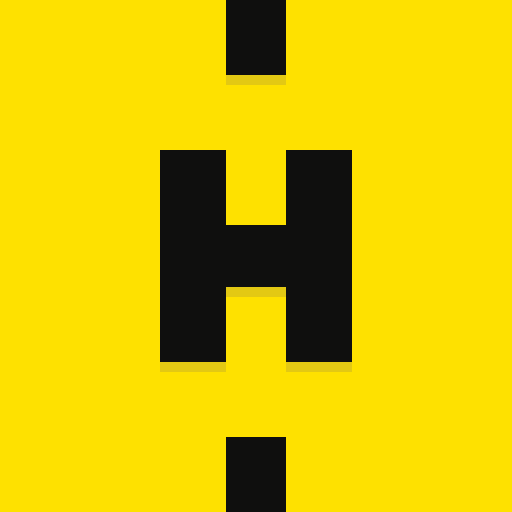appTaxi: chiama e paga il taxi
Graj na PC z BlueStacks – Platforma gamingowa Android, która uzyskała zaufanie ponad 500 milionów graczy!
Strona zmodyfikowana w dniu: 27 grudnia 2019
Play appTaxi - Book and Pay for Taxis on PC
Call and pay in a few simple taps, we will find the nearest taxi, every time, even if you don’t know where you are.
WHY APPTAXI?
appTaxi is the right app for you!
- it’s free: downloading and using it are free
- it’s widespread: it has 5000 vehicles available from 20 taxi companies
- it’s fast: call the taxi in minutes
- it’s efficient: if you don’t know where you are, the app will detect your location by itself
- it’s versatile: if you don’t need the taxi anymore, you can cancel the booking right away
- it’s practical: it tells you about the taxi it finds using a push notification
- it’s safe: you can register your card securely and choose a security code
- it’s green: it offers a hybrid or electric choice of taxi
- it’s receptive: you can rate your taxi driver once the ride is complete.
HOW DO I PAY FOR MY TAXI WITH APPTAXI?
With appTaxi, you can enjoy maximum security by paying for your taxi in-app using the major credit cards: American Express, Diners, Mastercard and Visa.
Or you can settle the bill directly with your driver, using the payment methods he accepts.
WHERE IS APPTAXI AVAILABLE?
appTaxi is growing all the time! Today you will find us in the following Italian cities with over 5000 taxis: Milan, Rome, Venice, Turin, Florence, Bologna, Padua, Verona, Palermo, Catania, Modena, Monza, Cagliari, Arezzo, Treviso, Vicenza, Rovigo, Lignano, and Castelli Romani.
NEED MORE INFORMATION?
Visit our website https://www.apptaxi.it/home-en/ or send your comments and feedback to support@apptaxi.it. Your opinion matters!
Download appTaxi, book and go! See you on board our taxis!
Zagraj w appTaxi: chiama e paga il taxi na PC. To takie proste.
-
Pobierz i zainstaluj BlueStacks na PC
-
Zakończ pomyślnie ustawienie Google, aby otrzymać dostęp do sklepu Play, albo zrób to później.
-
Wyszukaj appTaxi: chiama e paga il taxi w pasku wyszukiwania w prawym górnym rogu.
-
Kliknij, aby zainstalować appTaxi: chiama e paga il taxi z wyników wyszukiwania
-
Ukończ pomyślnie rejestrację Google (jeśli krok 2 został pominięty) aby zainstalować appTaxi: chiama e paga il taxi
-
Klinij w ikonę appTaxi: chiama e paga il taxi na ekranie startowym, aby zacząć grę