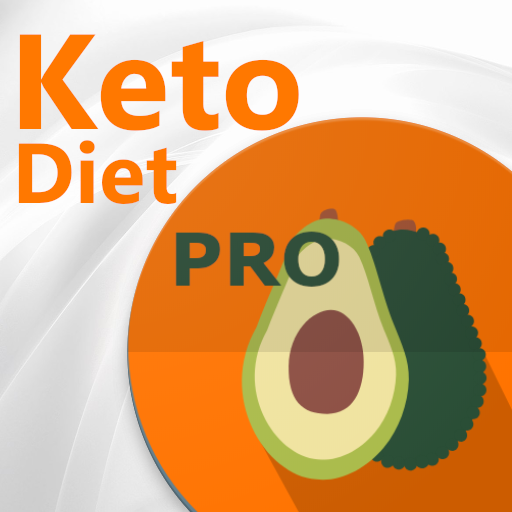Fieragricola
Gioca su PC con BlueStacks: la piattaforma di gioco Android, considerata affidabile da oltre 500 milioni di giocatori.
Pagina modificata il: 16 gennaio 2020
Play Fieragricola on PC
- The “Useful Info" area ensures access to all the general information about the event, from timetables and travel info, ticket information to the ground plan of the exhibition centre.
- You can consulting the complete and constantly updated list of exhibitors at Fieragricola. The section dedicated to "Appointments" provides real time info about events scheduled during the Exhibition, with continuous updates of programmes, locations and additional details about initiatives and meetings.
- Lastly, by registering and creating your own B-Card you can then - with a few easy steps - exchange data and contact information with the exhibitors and operators you met during the Show.
Gioca Fieragricola su PC. È facile iniziare.
-
Scarica e installa BlueStacks sul tuo PC
-
Completa l'accesso a Google per accedere al Play Store o eseguilo in un secondo momento
-
Cerca Fieragricola nella barra di ricerca nell'angolo in alto a destra
-
Fai clic per installare Fieragricola dai risultati della ricerca
-
Completa l'accesso a Google (se hai saltato il passaggio 2) per installare Fieragricola
-
Fai clic sull'icona Fieragricola nella schermata principale per iniziare a giocare