
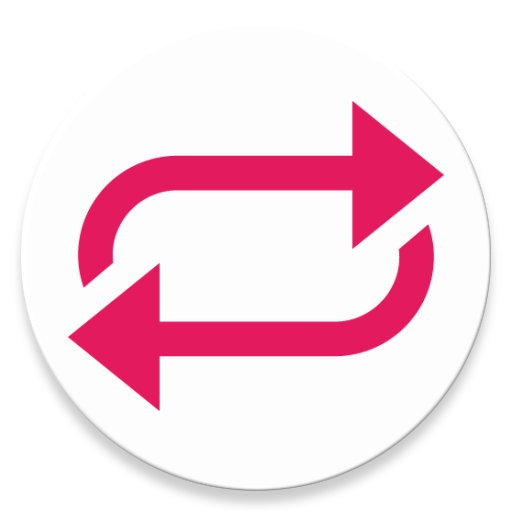
Sync iTunes to android Free
Play on PC with BlueStacks – the Android Gaming Platform, trusted by 500M+ gamers.
Page Modified on: May 22, 2020
Play Sync iTunes to android Free on PC
Features include
- Sync your iTunes to android: music, podcasts and videos from your iTunes library to your android device over WiFi.
- Unlimited Syncs from itunes to android
- iTunes song information will also sync to android such as album art,
- Sync your iTunes playlists to android
- Maintains iTunes playlist order
- iTunes content will sync to android on the internal or SD card storage
- Resumes the sync if connection is broken from where it left.
- Does not sync the iTunes to android which are already synced before.
- Organizes your iTunes music on android device as folders.
- New music you add to your iTunes Library is detected and synced to android in your next sync session.
- You can filter your tracks to be synced to android (by size, length , date etc)
Computer Installation:
A freely available windows or mac app is also required to transfer iTunes to android. For detailed setup and sync instructions you can check
http://www.synctunes.net
Important: DRM copyright media will not sync from iTunes to android.
iTunes is a trademark of Apple Inc registered in the U.S. and other countries. The app is not affiliated with apple or iTunes.
Play Sync iTunes to android Free on PC. It’s easy to get started.
-
Download and install BlueStacks on your PC
-
Complete Google sign-in to access the Play Store, or do it later
-
Look for Sync iTunes to android Free in the search bar at the top right corner
-
Click to install Sync iTunes to android Free from the search results
-
Complete Google sign-in (if you skipped step 2) to install Sync iTunes to android Free
-
Click the Sync iTunes to android Free icon on the home screen to start playing




