
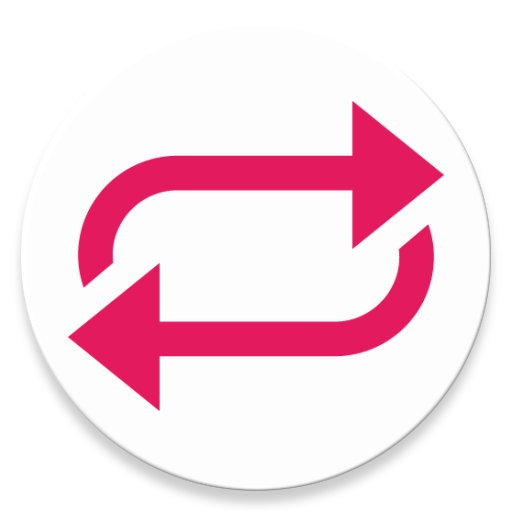
Sync iTunes to android Free
เล่นบน PC ผ่าน BlueStacks - Android Gaming Platform ที่ได้รับความไว้วางใจจากเกมเมอร์ 500 ล้านคนทั่วโลก
Page Modified on: 22 พฤษภาคม 2563
Play Sync iTunes to android Free on PC
Features include
- Sync your iTunes to android: music, podcasts and videos from your iTunes library to your android device over WiFi.
- Unlimited Syncs from itunes to android
- iTunes song information will also sync to android such as album art,
- Sync your iTunes playlists to android
- Maintains iTunes playlist order
- iTunes content will sync to android on the internal or SD card storage
- Resumes the sync if connection is broken from where it left.
- Does not sync the iTunes to android which are already synced before.
- Organizes your iTunes music on android device as folders.
- New music you add to your iTunes Library is detected and synced to android in your next sync session.
- You can filter your tracks to be synced to android (by size, length , date etc)
Computer Installation:
A freely available windows or mac app is also required to transfer iTunes to android. For detailed setup and sync instructions you can check
http://www.synctunes.net
Important: DRM copyright media will not sync from iTunes to android.
iTunes is a trademark of Apple Inc registered in the U.S. and other countries. The app is not affiliated with apple or iTunes.
เล่น Sync iTunes to android Free บน PC ได้ง่ายกว่า
-
ดาวน์โหลดและติดตั้ง BlueStacks บน PC ของคุณ
-
ลงชื่อเข้าใช้แอคเคาท์ Google เพื่อเข้าสู่ Play Store หรือทำในภายหลัง
-
ค้นหา Sync iTunes to android Free ในช่องค้นหาด้านขวาบนของโปรแกรม
-
คลิกเพื่อติดตั้ง Sync iTunes to android Free จากผลการค้นหา
-
ลงชื่อเข้าใช้บัญชี Google Account (หากยังไม่ได้ทำในขั้นที่ 2) เพื่อติดตั้ง Sync iTunes to android Free
-
คลิกที่ไอคอน Sync iTunes to android Free ในหน้าจอเพื่อเริ่มเล่น




