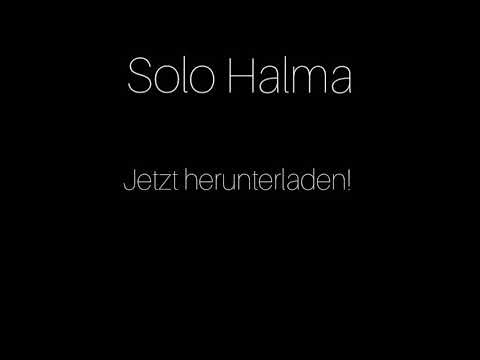Solo Halma / Solitär (Brettspiel)
Spiele auf dem PC mit BlueStacks - der Android-Gaming-Plattform, der über 500 Millionen Spieler vertrauen.
Seite geändert am: Dec 07, 2025
Übersicht
Was dich erwartet:
- Bootcamp zum Erlernen des Spiels
- 132 vorgefertigte Aufgaben (Brettformen, Figuren, Spezialaufgaben etc.)
- Zufällig erstellte Bretter die immer lösbar sind (nahezu unendlich Möglichkeiten) inklusive Lösungen
- verschiedene Stein- und Brettskins
- unaufdringliche Soundtracks
- komplett Offline spielbar
- keine In-App-Käufe
Dieses Spiel ist auch unter weiteren Namen bekannt, im Deutschen zum Beispiel unter Steckhalma, Solohalma, Springer, Nonnenspiel oder Einsiedlerspiel. Im Englischen hört das Spiel auf die Namen Pegs, Solo Noble, Jumper, Sailors Solitaire und Solitaire. Sogar in Indien kennt man das Spiel, dort heisst es allerdings Brainvita. In den USA ist es nach einer bekannten Marke HI-Q bekannt.
Angaben von Wikipedia:
Das Spiel stammt ursprünglich aus Frankreich, es taucht erstmals 1687 auf einem Porträt von Claude-Auguste Berey auf und wurde mit Sicherheit am Hof des Sonnenkönigs gespielt. In England wird es erstmals 1746 erwähnt.
In der Schweiz wird dieses Brettspiel weitläufig als „Amdener Tubbeli Spiel“ bezeichnet. Amden ist ein Dorf am Walensee. Handwerker in Amden stellen solche Brettspiele her.
Spiele Solo Halma / Solitär (Brettspiel) auf dem PC. Der Einstieg ist einfach.
-
Lade BlueStacks herunter und installiere es auf deinem PC
-
Schließe die Google-Anmeldung ab, um auf den Play Store zuzugreifen, oder mache es später
-
Suche in der Suchleiste oben rechts nach Solo Halma / Solitär (Brettspiel)
-
Klicke hier, um Solo Halma / Solitär (Brettspiel) aus den Suchergebnissen zu installieren
-
Schließe die Google-Anmeldung ab (wenn du Schritt 2 übersprungen hast), um Solo Halma / Solitär (Brettspiel) zu installieren.
-
Klicke auf dem Startbildschirm auf das Solo Halma / Solitär (Brettspiel) Symbol, um mit dem Spielen zu beginnen