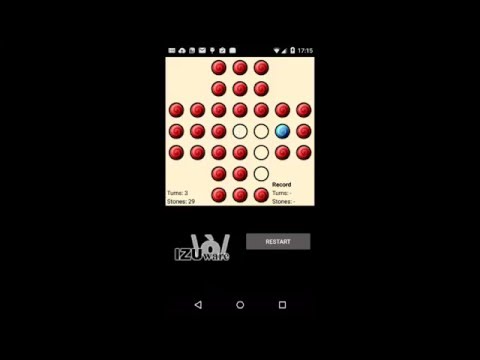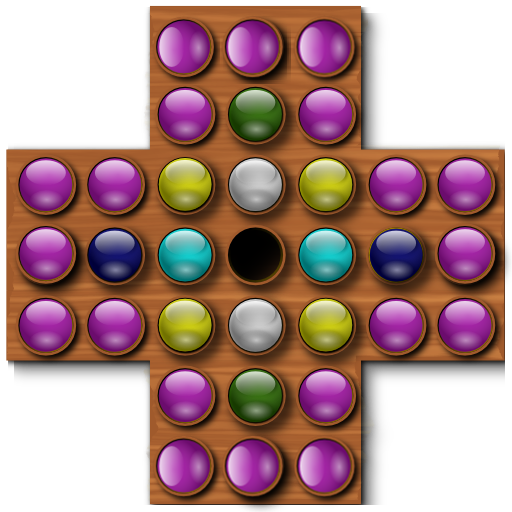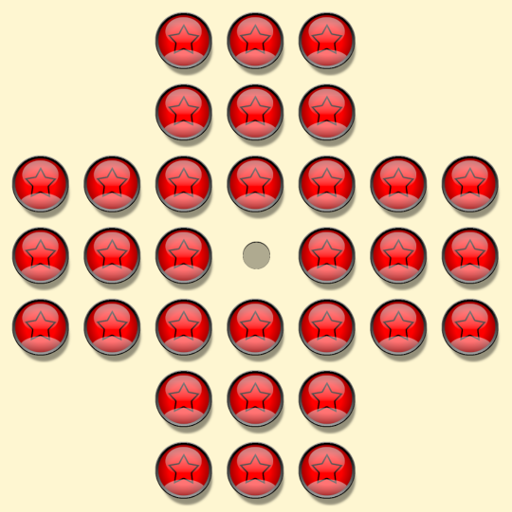
Pegs - Solitaire - Solo Halma (Boardgame)
Play on PC with BlueStacks – the Android Gaming Platform, trusted by 500M+ gamers.
Page Modified on: August 26, 2019
Play Pegs - Solitaire - Solo Halma (Boardgame) on PC
What awaits you:
- Bootcamp to learn the game
- 132 prefabricated tasks (board shapes, figures, special tasks etc.)
- Randomly created boards that are always solvable (almost infinite possibilities) including solutions
- different Piece- and Boardskins
- unobtrusive soundtracks
- completely playable offline
- no in-app purchases
This game is also known by other names, in German for example Steckhalma, Solohalma, Springer, Nonnenspiel or Einsiedlerspiel. In English the game is called Pegs, Solo Noble, Jumper, Sailors Solitaire and Solitaire. Even in India the game is known, but there it is called Brainvita. In the USA it is known for a well-known brand HI-Q.
Data from Wikipedia:
The game was originally from France, it first appeared in 1687 on a portrait of Claude-Auguste Berey and was certainly played at the court of the Sun King. It was first mentioned in England in 1746.
In Switzerland this board game is widely referred to as the "Amdener Tubbeli Game". Amden is a village on Lake Walen. Craftsmen in Amden produce such board games.
Play Pegs - Solitaire - Solo Halma (Boardgame) on PC. It’s easy to get started.
-
Download and install BlueStacks on your PC
-
Complete Google sign-in to access the Play Store, or do it later
-
Look for Pegs - Solitaire - Solo Halma (Boardgame) in the search bar at the top right corner
-
Click to install Pegs - Solitaire - Solo Halma (Boardgame) from the search results
-
Complete Google sign-in (if you skipped step 2) to install Pegs - Solitaire - Solo Halma (Boardgame)
-
Click the Pegs - Solitaire - Solo Halma (Boardgame) icon on the home screen to start playing