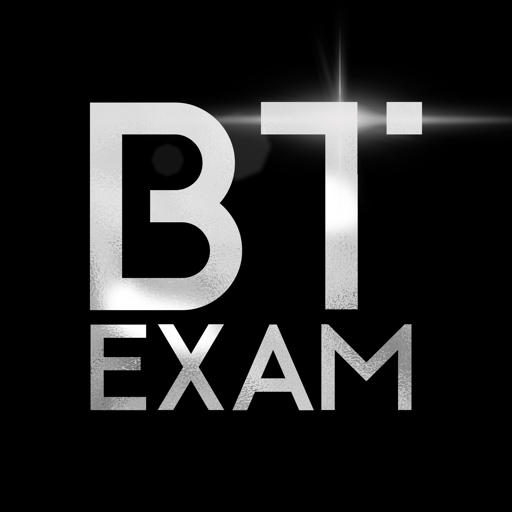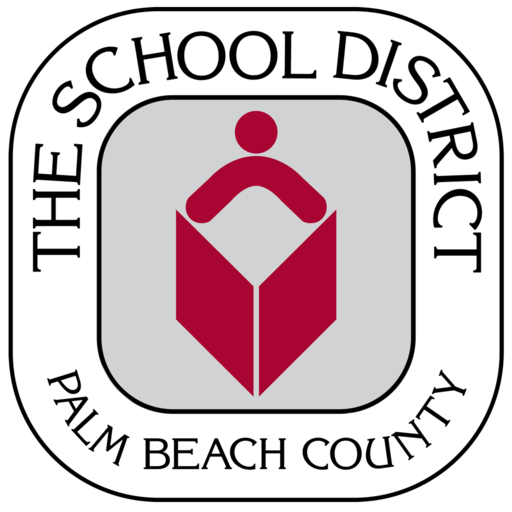ABA Wizard
Play on PC with BlueStacks – the Android Gaming Platform, trusted by 500M+ gamers.
Page Modified on: December 16, 2018
Play ABA Wizard on PC
HOW MUCH DOES THE APP COST?
This is not a subscription. You are given complete access to our entire ABA practice question library for the minimal price of the app.
HOW IS THE APP ORGANIZED?
The layout of this comprehensive app is organized following the BCBA/BCaBA Task List (4th Ed.) with a 10 question quiz for every task list item. You will learn quickly with immediate feedback, an explanation, and references for each question. This is the highest value ABA test prep out there! Behavior analysts around the world have downloaded and are loving this program.
HOW WERE THE QUESTIONS CREATED?
All questions in the app were created by Board Certified Behavior Analysts referencing scholarly texts commonly used in ABA. These questions were reviewed by several students, behavior analysts, as well as BCBA-Ds to ensure each practice question contains correct and applicable content.
The ABA Wizard App is owned by Test Prep Technologies, LLC. Test Prep Technologies, LLC is not owned by or associated with the Behavior Analyst Certification Board®. ©2018 the Behavior Analyst Certification Board®, Inc. All rights reserved. Displayed by permission. The most current version of this document is available at www.BACB.com. Contact the BACB for permission to reprint this material.
Play ABA Wizard on PC. It’s easy to get started.
-
Download and install BlueStacks on your PC
-
Complete Google sign-in to access the Play Store, or do it later
-
Look for ABA Wizard in the search bar at the top right corner
-
Click to install ABA Wizard from the search results
-
Complete Google sign-in (if you skipped step 2) to install ABA Wizard
-
Click the ABA Wizard icon on the home screen to start playing