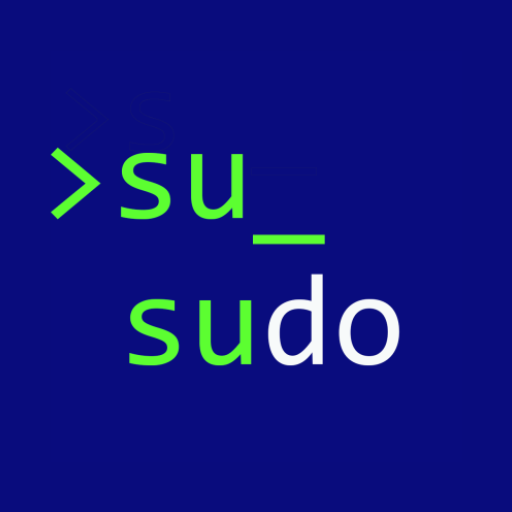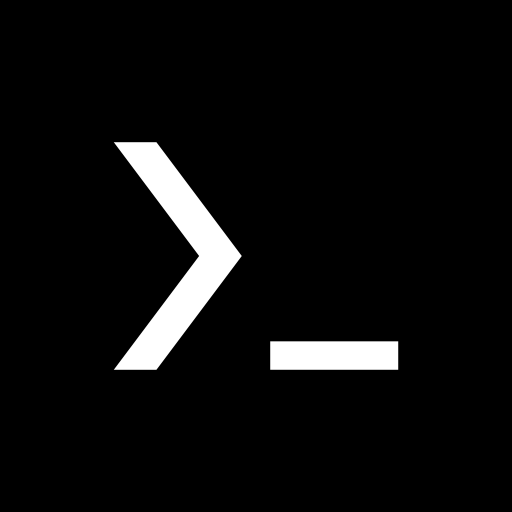Android Terminal Emulator
Spiele auf dem PC mit BlueStacks - der Android-Gaming-Plattform, der über 500 Millionen Spieler vertrauen.
Seite geändert am: 15. April 2015
Play Terminal Emulator for Android on PC
This is a new version of the popular "Android Terminal Emulator" application. Same great program, just with a new name.
Top Features
+ Full Linux terminal emulation.
+ Multiple windows.
+ Launcher short cuts.
+ UTF-8 text. (Arabic, Chinese, Greek, Hebrew, Japanese, Korean, Russian, Thai, etc.)
+ Completely free. No ads, no in-app-purchases, no nag screens, nothing.
Quick FAQ:
+ If you are having trouble entering text, try installing the free "Hacker's Keyboard IME". (Especially if you have a Samsung or HTC device.)
+ This app isn't a game emulator.
+ This app won't help you root your phone or change your phone's IMEI.
+ You need to know (or be willing to learn) how to use the Linux command line to use this app.
+ You may want to install a set of command line utilities like "Busy Box" or "Debian chroot" in order to add commands beyond the commands that come built into your Android device.
+ If you get a -505 error when trying to install this app under Android 5.0, it means that some other app is using the same permissions. You will have to uninstall the other app in order to install Terminal Emulator for Android. (People tell me that "jrummy's Toolbox Pro" causes this problem.)
Want to know more about Terminal Emulator for Android?
Join the G+ community: #Android Terminal Emulator
https://plus.google.com/u/0/communities/106164413936367578283
Or check out the documentation wiki:
http://github.com/jackpal/Android-Terminal-Emulator/wiki
Want to add or improve a translation of Terminal Emulator for Android? See https://github.com/jackpal/Android-Terminal-Emulator/wiki/Translating-to-Other-Languages for instructions.
Spiele Android Terminal Emulator auf dem PC. Der Einstieg ist einfach.
-
Lade BlueStacks herunter und installiere es auf deinem PC
-
Schließe die Google-Anmeldung ab, um auf den Play Store zuzugreifen, oder mache es später
-
Suche in der Suchleiste oben rechts nach Android Terminal Emulator
-
Klicke hier, um Android Terminal Emulator aus den Suchergebnissen zu installieren
-
Schließe die Google-Anmeldung ab (wenn du Schritt 2 übersprungen hast), um Android Terminal Emulator zu installieren.
-
Klicke auf dem Startbildschirm auf das Android Terminal Emulator Symbol, um mit dem Spielen zu beginnen