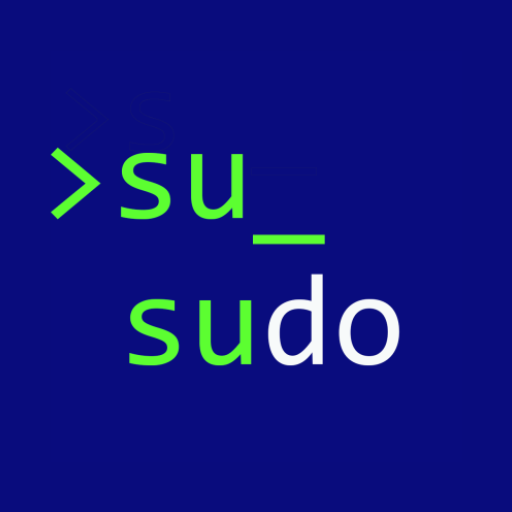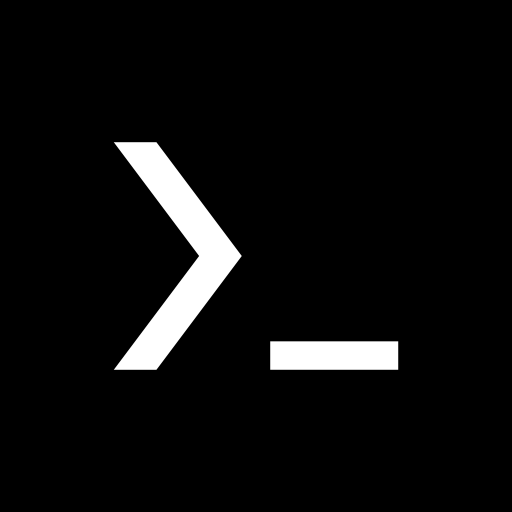Terminal Emulator for Android
工具 | Jack Palevich
在電腦上使用BlueStacks –受到5億以上的遊戲玩家所信任的Android遊戲平台。
Play Terminal Emulator for Android on PC
Access your Android's built-in Linux command line shell. Unleash your inner geek!
This is a new version of the popular "Android Terminal Emulator" application. Same great program, just with a new name.
Top Features
+ Full Linux terminal emulation.
+ Multiple windows.
+ Launcher short cuts.
+ UTF-8 text. (Arabic, Chinese, Greek, Hebrew, Japanese, Korean, Russian, Thai, etc.)
+ Completely free. No ads, no in-app-purchases, no nag screens, nothing.
Quick FAQ:
+ If you are having trouble entering text, try installing the free "Hacker's Keyboard IME". (Especially if you have a Samsung or HTC device.)
+ This app isn't a game emulator.
+ This app won't help you root your phone or change your phone's IMEI.
+ You need to know (or be willing to learn) how to use the Linux command line to use this app.
+ You may want to install a set of command line utilities like "Busy Box" or "Debian chroot" in order to add commands beyond the commands that come built into your Android device.
+ If you get a -505 error when trying to install this app under Android 5.0, it means that some other app is using the same permissions. You will have to uninstall the other app in order to install Terminal Emulator for Android. (People tell me that "jrummy's Toolbox Pro" causes this problem.)
Want to know more about Terminal Emulator for Android?
Join the G+ community: #Android Terminal Emulator
https://plus.google.com/u/0/communities/106164413936367578283
Or check out the documentation wiki:
http://github.com/jackpal/Android-Terminal-Emulator/wiki
Want to add or improve a translation of Terminal Emulator for Android? See https://github.com/jackpal/Android-Terminal-Emulator/wiki/Translating-to-Other-Languages for instructions.
This is a new version of the popular "Android Terminal Emulator" application. Same great program, just with a new name.
Top Features
+ Full Linux terminal emulation.
+ Multiple windows.
+ Launcher short cuts.
+ UTF-8 text. (Arabic, Chinese, Greek, Hebrew, Japanese, Korean, Russian, Thai, etc.)
+ Completely free. No ads, no in-app-purchases, no nag screens, nothing.
Quick FAQ:
+ If you are having trouble entering text, try installing the free "Hacker's Keyboard IME". (Especially if you have a Samsung or HTC device.)
+ This app isn't a game emulator.
+ This app won't help you root your phone or change your phone's IMEI.
+ You need to know (or be willing to learn) how to use the Linux command line to use this app.
+ You may want to install a set of command line utilities like "Busy Box" or "Debian chroot" in order to add commands beyond the commands that come built into your Android device.
+ If you get a -505 error when trying to install this app under Android 5.0, it means that some other app is using the same permissions. You will have to uninstall the other app in order to install Terminal Emulator for Android. (People tell me that "jrummy's Toolbox Pro" causes this problem.)
Want to know more about Terminal Emulator for Android?
Join the G+ community: #Android Terminal Emulator
https://plus.google.com/u/0/communities/106164413936367578283
Or check out the documentation wiki:
http://github.com/jackpal/Android-Terminal-Emulator/wiki
Want to add or improve a translation of Terminal Emulator for Android? See https://github.com/jackpal/Android-Terminal-Emulator/wiki/Translating-to-Other-Languages for instructions.
在電腦上遊玩Terminal Emulator for Android . 輕易上手.
-
在您的電腦上下載並安裝BlueStacks
-
完成Google登入後即可訪問Play商店,或等你需要訪問Play商店十再登入
-
在右上角的搜索欄中尋找 Terminal Emulator for Android
-
點擊以從搜索結果中安裝 Terminal Emulator for Android
-
完成Google登入(如果您跳過了步驟2),以安裝 Terminal Emulator for Android
-
在首頁畫面中點擊 Terminal Emulator for Android 圖標來啟動遊戲