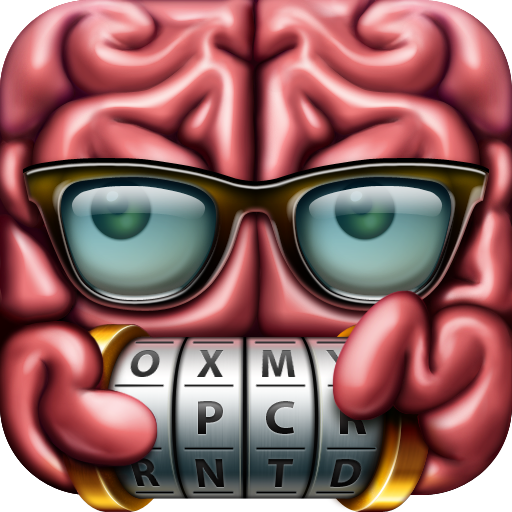Brain Games
Juega en PC con BlueStacks: la plataforma de juegos Android, en la que confían más de 500 millones de jugadores.
Página modificada el: 12 de diciembre de 2019
Play Brain Games on PC
- Play in real time against people from all over the world.
Your brain also needs exercise to stay fit!!
With this application you can improve your short-term memory, visual memory, concentration, speed, calculation, reasoning... Train to improve your results !!
Brain Games consists of 32 games that will train the math, memory, logic and observation.
Do the test to find out what your skills and compare them with friends and people around the world.
Practice tests for a few minutes a day for best results.
This is a game for both children and adults of all ages.
Try to unlock all the achievements of the application
Connect with Google Play Games and compete against people from around the world!!
Available languages:
- Spanish
- English
- French
- Italian
- Portuguese
- Chinese
- Japanese
- Korean
Juega Brain Games en la PC. Es fácil comenzar.
-
Descargue e instale BlueStacks en su PC
-
Complete el inicio de sesión de Google para acceder a Play Store, o hágalo más tarde
-
Busque Brain Games en la barra de búsqueda en la esquina superior derecha
-
Haga clic para instalar Brain Games desde los resultados de búsqueda
-
Complete el inicio de sesión de Google (si omitió el paso 2) para instalar Brain Games
-
Haz clic en el ícono Brain Games en la pantalla de inicio para comenzar a jugar