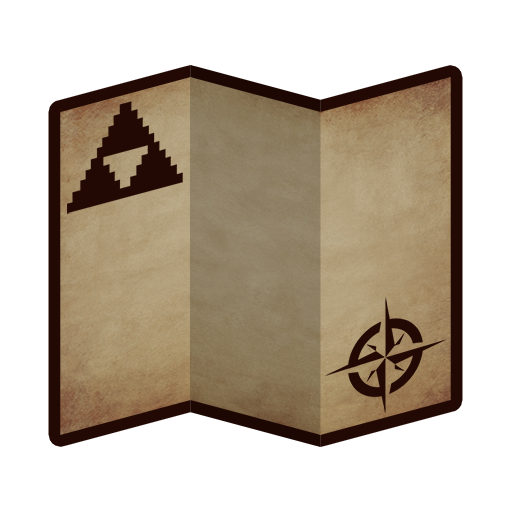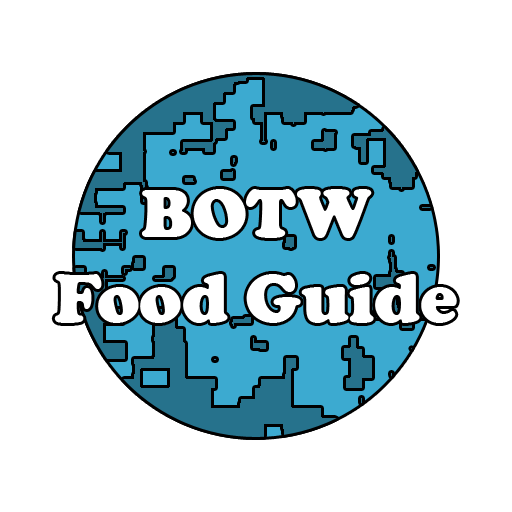
BOTW: Recipes!
Play on PC with BlueStacks – the Android Gaming Platform, trusted by 500M+ gamers.
Page Modified on: October 26, 2018
Play BOTW: Recipes! on PC
Search by ingredient or by buff, you can also just go ahead and view every available dish. You can also use this application OFFLINE after the first run, meaning that you can take your recipes anywhere!
NO ADS: I hate ads too, so I don't inflict them on you guys! This app is completely free of ads.
What happened to the last app?
Unfortunately, due to hard-drive failure, I am unable to retrieve a file that was needed to update the old Google Play listing, I have been forced to re-publish the application.
Play BOTW: Recipes! on PC. It’s easy to get started.
-
Download and install BlueStacks on your PC
-
Complete Google sign-in to access the Play Store, or do it later
-
Look for BOTW: Recipes! in the search bar at the top right corner
-
Click to install BOTW: Recipes! from the search results
-
Complete Google sign-in (if you skipped step 2) to install BOTW: Recipes!
-
Click the BOTW: Recipes! icon on the home screen to start playing