
このページには広告が含まれます
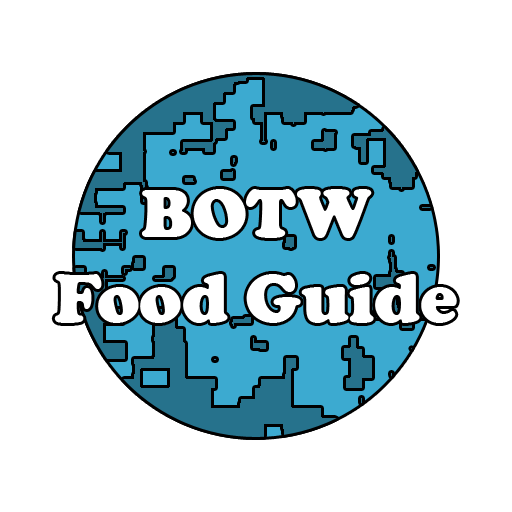
BOTW: Recipes!
エンタメ | James McNee
BlueStacksを使ってPCでプレイ - 5憶以上のユーザーが愛用している高機能Androidゲーミングプラットフォーム
Play BOTW: Recipes! on PC
This app is a must have for any player of Zelda: Breath of the Wild. No longer will you aimlessly throw ingredients into the cooking pot and get a meal that doesn't satisfy. Using this app you can find which recipes work best and see what starts each will provide.
Search by ingredient or by buff, you can also just go ahead and view every available dish. You can also use this application OFFLINE after the first run, meaning that you can take your recipes anywhere!
NO ADS: I hate ads too, so I don't inflict them on you guys! This app is completely free of ads.
What happened to the last app?
Unfortunately, due to hard-drive failure, I am unable to retrieve a file that was needed to update the old Google Play listing, I have been forced to re-publish the application.
Search by ingredient or by buff, you can also just go ahead and view every available dish. You can also use this application OFFLINE after the first run, meaning that you can take your recipes anywhere!
NO ADS: I hate ads too, so I don't inflict them on you guys! This app is completely free of ads.
What happened to the last app?
Unfortunately, due to hard-drive failure, I am unable to retrieve a file that was needed to update the old Google Play listing, I have been forced to re-publish the application.
BOTW: Recipes!をPCでプレイ
-
BlueStacksをダウンロードしてPCにインストールします。
-
GoogleにサインインしてGoogle Play ストアにアクセスします。(こちらの操作は後で行っても問題ありません)
-
右上の検索バーにBOTW: Recipes!を入力して検索します。
-
クリックして検索結果からBOTW: Recipes!をインストールします。
-
Googleサインインを完了してBOTW: Recipes!をインストールします。※手順2を飛ばしていた場合
-
ホーム画面にてBOTW: Recipes!のアイコンをクリックしてアプリを起動します。



