
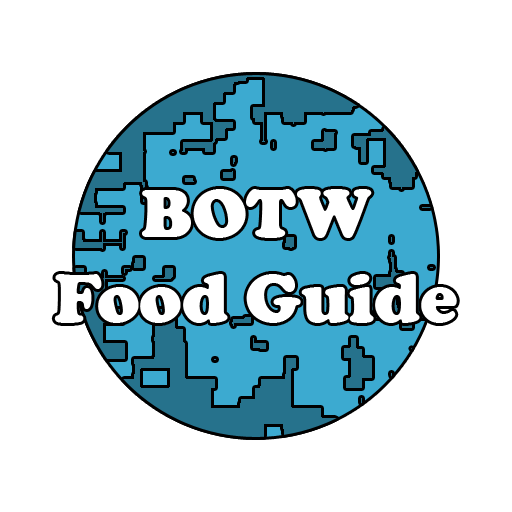
BOTW: Recipes!
Graj na PC z BlueStacks – Platforma gamingowa Android, która uzyskała zaufanie ponad 500 milionów graczy!
Strona zmodyfikowana w dniu: 26 października 2018
Play BOTW: Recipes! on PC
Search by ingredient or by buff, you can also just go ahead and view every available dish. You can also use this application OFFLINE after the first run, meaning that you can take your recipes anywhere!
NO ADS: I hate ads too, so I don't inflict them on you guys! This app is completely free of ads.
What happened to the last app?
Unfortunately, due to hard-drive failure, I am unable to retrieve a file that was needed to update the old Google Play listing, I have been forced to re-publish the application.
Zagraj w BOTW: Recipes! na PC. To takie proste.
-
Pobierz i zainstaluj BlueStacks na PC
-
Zakończ pomyślnie ustawienie Google, aby otrzymać dostęp do sklepu Play, albo zrób to później.
-
Wyszukaj BOTW: Recipes! w pasku wyszukiwania w prawym górnym rogu.
-
Kliknij, aby zainstalować BOTW: Recipes! z wyników wyszukiwania
-
Ukończ pomyślnie rejestrację Google (jeśli krok 2 został pominięty) aby zainstalować BOTW: Recipes!
-
Klinij w ikonę BOTW: Recipes! na ekranie startowym, aby zacząć grę



