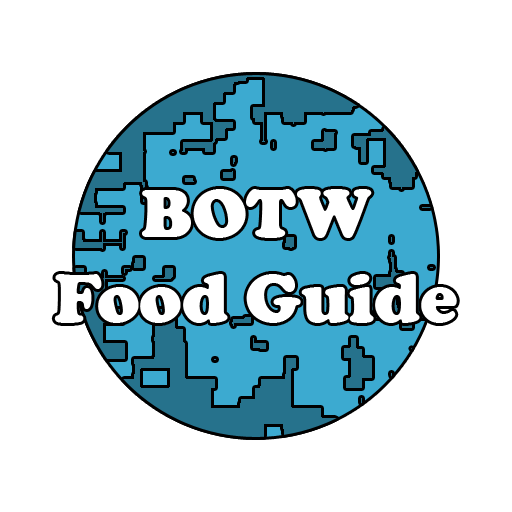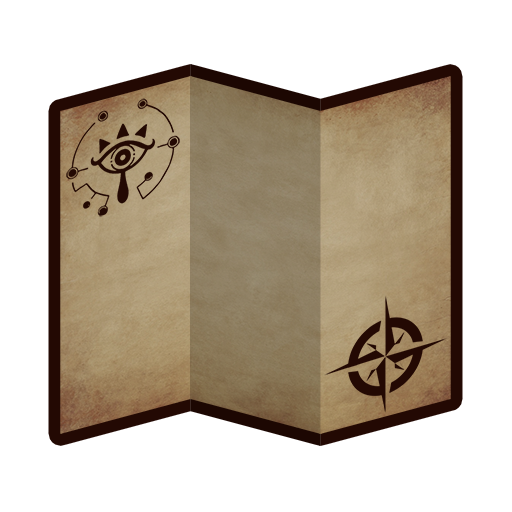BOTW: Recipes Donators Edition
Juega en PC con BlueStacks: la plataforma de juegos Android, en la que confían más de 500 millones de jugadores.
Página modificada el: 26 de octubre de 2018
Play BOTW: Recipes Donators Edition on PC
Search by ingredient or by buff, you can also just go ahead and view every available dish. You can also use this application OFFLINE after the first run, meaning that you can take your recipes anywhere!
NO ADS: I hate ads too, so I don't inflict them on you guys! This app is completely free of ads.
Choosing this edition will help me keep the project alive and the application up to date, you will gain my eternal gratitude!
Juega BOTW: Recipes Donators Edition en la PC. Es fácil comenzar.
-
Descargue e instale BlueStacks en su PC
-
Complete el inicio de sesión de Google para acceder a Play Store, o hágalo más tarde
-
Busque BOTW: Recipes Donators Edition en la barra de búsqueda en la esquina superior derecha
-
Haga clic para instalar BOTW: Recipes Donators Edition desde los resultados de búsqueda
-
Complete el inicio de sesión de Google (si omitió el paso 2) para instalar BOTW: Recipes Donators Edition
-
Haz clic en el ícono BOTW: Recipes Donators Edition en la pantalla de inicio para comenzar a jugar