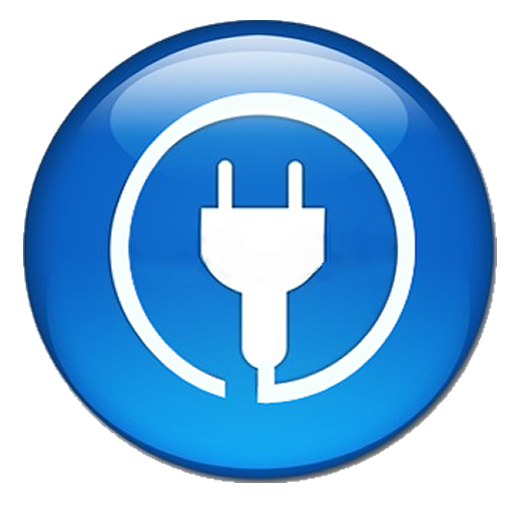Braille Contraction Lookup
العب على الكمبيوتر الشخصي مع BlueStacks - نظام أندرويد للألعاب ، موثوق به من قبل أكثر من 500 مليون لاعب.
تم تعديل الصفحة في: 19 يناير 2017
Play Braille Contraction Lookup on PC
- Enter a word in the search bar to find its contracted form
- Use the four Braille cells to enter a contraction and find its meaning
- As you type, the list automatically updates with search results
Reading and writing contracted Braille is faster when you can look up unfamiliar contractions as you go. This is particularly useful for teachers who do a lot of interlining or those who produce and grade assignments in Braille.
العب Braille Contraction Lookup على جهاز الكمبيوتر. من السهل البدء.
-
قم بتنزيل BlueStacks وتثبيته على جهاز الكمبيوتر الخاص بك
-
أكمل تسجيل الدخول إلى Google للوصول إلى متجر Play ، أو قم بذلك لاحقًا
-
ابحث عن Braille Contraction Lookup في شريط البحث أعلى الزاوية اليمنى
-
انقر لتثبيت Braille Contraction Lookup من نتائج البحث
-
أكمل تسجيل الدخول إلى Google (إذا تخطيت الخطوة 2) لتثبيت Braille Contraction Lookup
-
انقر على أيقونة Braille Contraction Lookup على الشاشة الرئيسية لبدء اللعب