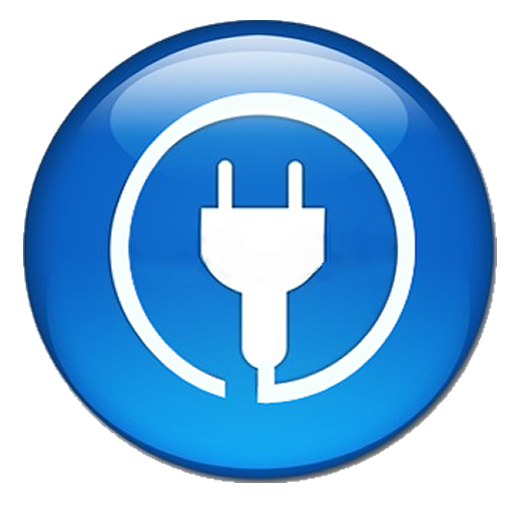Braille Contraction Lookup
도구 | Jeff Bishop
5억명 이상의 게이머가 신뢰하는 안드로이드 게임 플랫폼 BlueStacks으로 PC에서 플레이하세요.
Play Braille Contraction Lookup on PC
- Scroll through the list to browse all contractions
- Enter a word in the search bar to find its contracted form
- Use the four Braille cells to enter a contraction and find its meaning
- As you type, the list automatically updates with search results
Reading and writing contracted Braille is faster when you can look up unfamiliar contractions as you go. This is particularly useful for teachers who do a lot of interlining or those who produce and grade assignments in Braille.
- Enter a word in the search bar to find its contracted form
- Use the four Braille cells to enter a contraction and find its meaning
- As you type, the list automatically updates with search results
Reading and writing contracted Braille is faster when you can look up unfamiliar contractions as you go. This is particularly useful for teachers who do a lot of interlining or those who produce and grade assignments in Braille.
PC에서 Braille Contraction Lookup 플레이해보세요.
-
BlueStacks 다운로드하고 설치
-
Google Play 스토어에 로그인 하기(나중에 진행가능)
-
오른쪽 상단 코너에 Braille Contraction Lookup 검색
-
검색 결과 중 Braille Contraction Lookup 선택하여 설치
-
구글 로그인 진행(만약 2단계를 지나갔을 경우) 후 Braille Contraction Lookup 설치
-
메인 홈화면에서 Braille Contraction Lookup 선택하여 실행