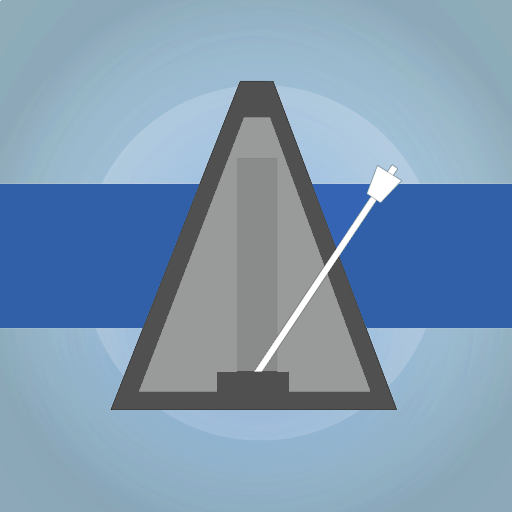JEOS: Groove Metronome
Spiele auf dem PC mit BlueStacks - der Android-Gaming-Plattform, der über 500 Millionen Spieler vertrauen.
Seite geändert am: 31. März 2019
Play JEOS: Groove Metronome on PC
The virtual drum machine lets you play all the built in grooves, in any time signature and tempo you dial in. With all the functionality you can expect from an advanced metronome, this android app also gives you fine control over the swing level.
The grooves are programmed to fit your music whether you play jazz, blues, pop, rock, bossa, samba, salsa, waltz or reggae etc. It does not matter if you play guitar, bass, piano, drums, percussion or any other instrument.
Whether you are a professional musician or an enthusiast there are ways to make this metronome work for you. Improvise to any built in rhythm or practice to improve your timing. Learn to keep a steady pulse or find new beats.
While the metronome is playing you can still modify parameters like tempo, time signature, shuffle and freely customize the swing level. You can set the swing on either eighths or sixteenths.
From the settings menu you can activate the vibration feature, change the sound of the metronome or even set the color theme. These features helps when you are live on stage and need a discrete tempo indication.
Use earphones, or plug into your amplifier or PA-system during band rehearsal to get the best experience.
Practice becomes fun with a metronome that knows how to groove!
Spiele JEOS: Groove Metronome auf dem PC. Der Einstieg ist einfach.
-
Lade BlueStacks herunter und installiere es auf deinem PC
-
Schließe die Google-Anmeldung ab, um auf den Play Store zuzugreifen, oder mache es später
-
Suche in der Suchleiste oben rechts nach JEOS: Groove Metronome
-
Klicke hier, um JEOS: Groove Metronome aus den Suchergebnissen zu installieren
-
Schließe die Google-Anmeldung ab (wenn du Schritt 2 übersprungen hast), um JEOS: Groove Metronome zu installieren.
-
Klicke auf dem Startbildschirm auf das JEOS: Groove Metronome Symbol, um mit dem Spielen zu beginnen