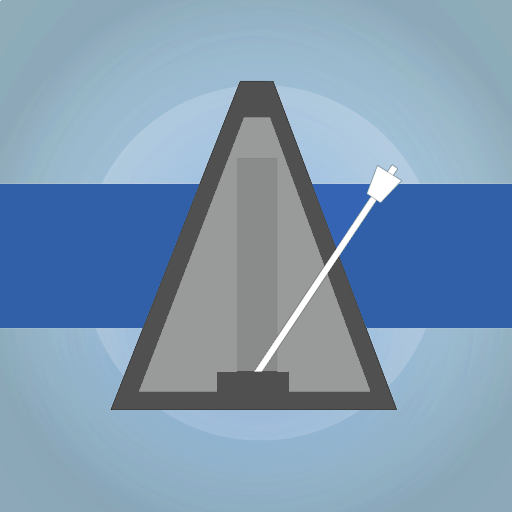JEOS: Groove Metronome
음악/오디오 | JEOS Software
5억명 이상의 게이머가 신뢰하는 안드로이드 게임 플랫폼 BlueStacks으로 PC에서 플레이하세요.
Play JEOS: Groove Metronome on PC
It should be fun to practice an instrument, and we think this metronome app can help with that.
The virtual drum machine lets you play all the built in grooves, in any time signature and tempo you dial in. With all the functionality you can expect from an advanced metronome, this android app also gives you fine control over the swing level.
The grooves are programmed to fit your music whether you play jazz, blues, pop, rock, bossa, samba, salsa, waltz or reggae etc. It does not matter if you play guitar, bass, piano, drums, percussion or any other instrument.
Whether you are a professional musician or an enthusiast there are ways to make this metronome work for you. Improvise to any built in rhythm or practice to improve your timing. Learn to keep a steady pulse or find new beats.
While the metronome is playing you can still modify parameters like tempo, time signature, shuffle and freely customize the swing level. You can set the swing on either eighths or sixteenths.
From the settings menu you can activate the vibration feature, change the sound of the metronome or even set the color theme. These features helps when you are live on stage and need a discrete tempo indication.
Use earphones, or plug into your amplifier or PA-system during band rehearsal to get the best experience.
Practice becomes fun with a metronome that knows how to groove!
The virtual drum machine lets you play all the built in grooves, in any time signature and tempo you dial in. With all the functionality you can expect from an advanced metronome, this android app also gives you fine control over the swing level.
The grooves are programmed to fit your music whether you play jazz, blues, pop, rock, bossa, samba, salsa, waltz or reggae etc. It does not matter if you play guitar, bass, piano, drums, percussion or any other instrument.
Whether you are a professional musician or an enthusiast there are ways to make this metronome work for you. Improvise to any built in rhythm or practice to improve your timing. Learn to keep a steady pulse or find new beats.
While the metronome is playing you can still modify parameters like tempo, time signature, shuffle and freely customize the swing level. You can set the swing on either eighths or sixteenths.
From the settings menu you can activate the vibration feature, change the sound of the metronome or even set the color theme. These features helps when you are live on stage and need a discrete tempo indication.
Use earphones, or plug into your amplifier or PA-system during band rehearsal to get the best experience.
Practice becomes fun with a metronome that knows how to groove!
PC에서 JEOS: Groove Metronome 플레이해보세요.
-
BlueStacks 다운로드하고 설치
-
Google Play 스토어에 로그인 하기(나중에 진행가능)
-
오른쪽 상단 코너에 JEOS: Groove Metronome 검색
-
검색 결과 중 JEOS: Groove Metronome 선택하여 설치
-
구글 로그인 진행(만약 2단계를 지나갔을 경우) 후 JEOS: Groove Metronome 설치
-
메인 홈화면에서 JEOS: Groove Metronome 선택하여 실행