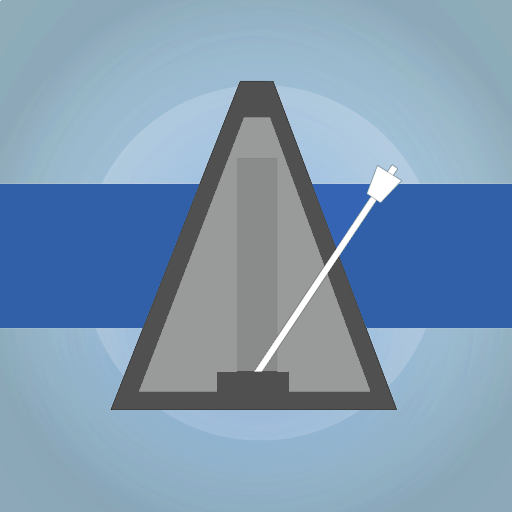JEOS: Groove Metronome
Играйте на ПК с BlueStacks – игровой платформе для приложений на Android. Нас выбирают более 500 млн. игроков.
Страница изменена: 31 марта 2019 г.
Play JEOS: Groove Metronome on PC
The virtual drum machine lets you play all the built in grooves, in any time signature and tempo you dial in. With all the functionality you can expect from an advanced metronome, this android app also gives you fine control over the swing level.
The grooves are programmed to fit your music whether you play jazz, blues, pop, rock, bossa, samba, salsa, waltz or reggae etc. It does not matter if you play guitar, bass, piano, drums, percussion or any other instrument.
Whether you are a professional musician or an enthusiast there are ways to make this metronome work for you. Improvise to any built in rhythm or practice to improve your timing. Learn to keep a steady pulse or find new beats.
While the metronome is playing you can still modify parameters like tempo, time signature, shuffle and freely customize the swing level. You can set the swing on either eighths or sixteenths.
From the settings menu you can activate the vibration feature, change the sound of the metronome or even set the color theme. These features helps when you are live on stage and need a discrete tempo indication.
Use earphones, or plug into your amplifier or PA-system during band rehearsal to get the best experience.
Practice becomes fun with a metronome that knows how to groove!
Играйте в игру JEOS: Groove Metronome на ПК. Это легко и просто.
-
Скачайте и установите BlueStacks на ПК.
-
Войдите в аккаунт Google, чтобы получить доступ к Google Play, или сделайте это позже.
-
В поле поиска, которое находится в правой части экрана, введите название игры – JEOS: Groove Metronome.
-
Среди результатов поиска найдите игру JEOS: Groove Metronome и нажмите на кнопку "Установить".
-
Завершите авторизацию в Google (если вы пропустили этот шаг в начале) и установите игру JEOS: Groove Metronome.
-
Нажмите на ярлык игры JEOS: Groove Metronome на главном экране, чтобы начать играть.