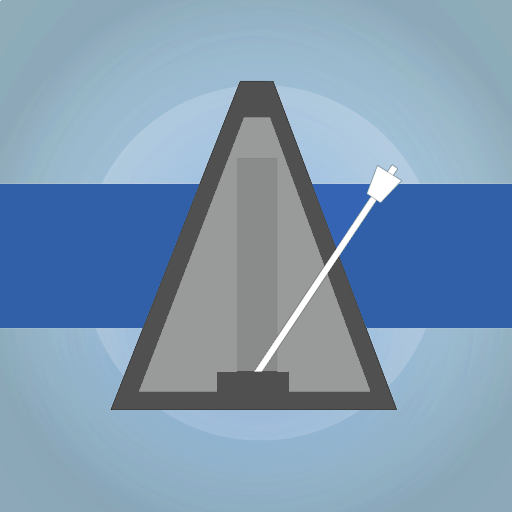JEOS: Groove Metronome
音乐与音频 | JEOS Software
在電腦上使用BlueStacks –受到5億以上的遊戲玩家所信任的Android遊戲平台。
Play JEOS: Groove Metronome on PC
It should be fun to practice an instrument, and we think this metronome app can help with that.
The virtual drum machine lets you play all the built in grooves, in any time signature and tempo you dial in. With all the functionality you can expect from an advanced metronome, this android app also gives you fine control over the swing level.
The grooves are programmed to fit your music whether you play jazz, blues, pop, rock, bossa, samba, salsa, waltz or reggae etc. It does not matter if you play guitar, bass, piano, drums, percussion or any other instrument.
Whether you are a professional musician or an enthusiast there are ways to make this metronome work for you. Improvise to any built in rhythm or practice to improve your timing. Learn to keep a steady pulse or find new beats.
While the metronome is playing you can still modify parameters like tempo, time signature, shuffle and freely customize the swing level. You can set the swing on either eighths or sixteenths.
From the settings menu you can activate the vibration feature, change the sound of the metronome or even set the color theme. These features helps when you are live on stage and need a discrete tempo indication.
Use earphones, or plug into your amplifier or PA-system during band rehearsal to get the best experience.
Practice becomes fun with a metronome that knows how to groove!
The virtual drum machine lets you play all the built in grooves, in any time signature and tempo you dial in. With all the functionality you can expect from an advanced metronome, this android app also gives you fine control over the swing level.
The grooves are programmed to fit your music whether you play jazz, blues, pop, rock, bossa, samba, salsa, waltz or reggae etc. It does not matter if you play guitar, bass, piano, drums, percussion or any other instrument.
Whether you are a professional musician or an enthusiast there are ways to make this metronome work for you. Improvise to any built in rhythm or practice to improve your timing. Learn to keep a steady pulse or find new beats.
While the metronome is playing you can still modify parameters like tempo, time signature, shuffle and freely customize the swing level. You can set the swing on either eighths or sixteenths.
From the settings menu you can activate the vibration feature, change the sound of the metronome or even set the color theme. These features helps when you are live on stage and need a discrete tempo indication.
Use earphones, or plug into your amplifier or PA-system during band rehearsal to get the best experience.
Practice becomes fun with a metronome that knows how to groove!
在電腦上遊玩JEOS: Groove Metronome . 輕易上手.
-
在您的電腦上下載並安裝BlueStacks
-
完成Google登入後即可訪問Play商店,或等你需要訪問Play商店十再登入
-
在右上角的搜索欄中尋找 JEOS: Groove Metronome
-
點擊以從搜索結果中安裝 JEOS: Groove Metronome
-
完成Google登入(如果您跳過了步驟2),以安裝 JEOS: Groove Metronome
-
在首頁畫面中點擊 JEOS: Groove Metronome 圖標來啟動遊戲