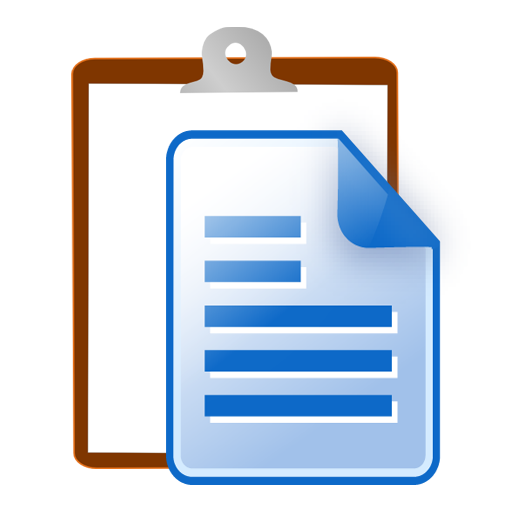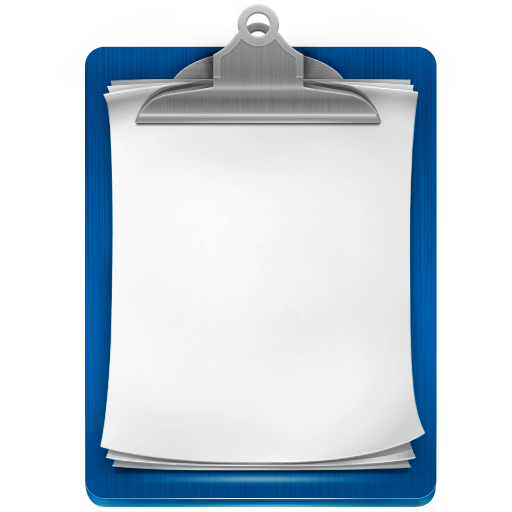このページには広告が含まれます

コピー履歴サポート(クリップボード管理、テキストのコピペ)
ツール | JetToast Apps
BlueStacksを使ってPCでプレイ - 5憶以上のユーザーが愛用している高機能Androidゲーミングプラットフォーム
Play Copy History Support - Clipboard Manager, Paste on PC
This is a tool to manage the clipboard history.
You can paste the text with a single touch.
🌟 History storage of copied text
The text is automatically saved without overlapping.
🌟 Favorites tab
You can register your favorite word.
Available as notes and template.
🌟 One-touch Paste in the dialog
You can easily paste the text and should not need long press.
🌟 Copy the text of the screen
You can copy the unselectable text on the screen.
🌟 Copy paste using the button
You can use the buttons to assist the input.
🌟 Other features
Add Favorites tab and folders
Import and Export
Quote the text of Contact
Keyword search of the text
Share the text
Shortcut of App
Shortcut of File
🌟 Remarks
This app uses Accessibility services.
🌟 Link
Twitter : https://twitter.com/JetToastDevelop
You can paste the text with a single touch.
🌟 History storage of copied text
The text is automatically saved without overlapping.
🌟 Favorites tab
You can register your favorite word.
Available as notes and template.
🌟 One-touch Paste in the dialog
You can easily paste the text and should not need long press.
🌟 Copy the text of the screen
You can copy the unselectable text on the screen.
🌟 Copy paste using the button
You can use the buttons to assist the input.
🌟 Other features
Add Favorites tab and folders
Import and Export
Quote the text of Contact
Keyword search of the text
Share the text
Shortcut of App
Shortcut of File
🌟 Remarks
This app uses Accessibility services.
🌟 Link
Twitter : https://twitter.com/JetToastDevelop
コピー履歴サポート(クリップボード管理、テキストのコピペ)をPCでプレイ
-
BlueStacksをダウンロードしてPCにインストールします。
-
GoogleにサインインしてGoogle Play ストアにアクセスします。(こちらの操作は後で行っても問題ありません)
-
右上の検索バーにコピー履歴サポート(クリップボード管理、テキストのコピペ)を入力して検索します。
-
クリックして検索結果からコピー履歴サポート(クリップボード管理、テキストのコピペ)をインストールします。
-
Googleサインインを完了してコピー履歴サポート(クリップボード管理、テキストのコピペ)をインストールします。※手順2を飛ばしていた場合
-
ホーム画面にてコピー履歴サポート(クリップボード管理、テキストのコピペ)のアイコンをクリックしてアプリを起動します。