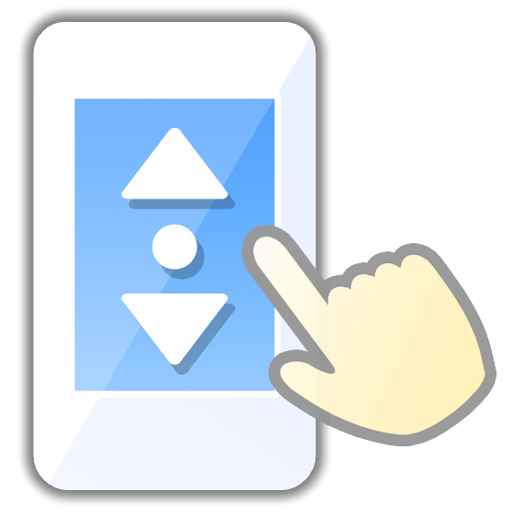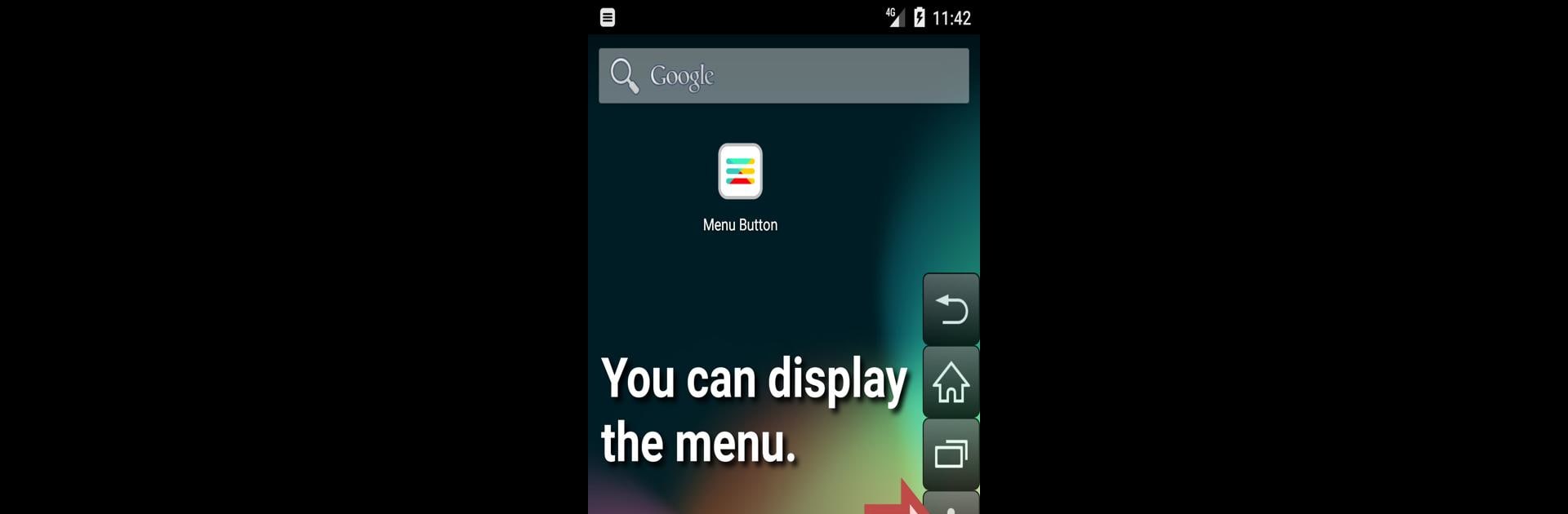

Pulsante Menu (Nessuna radice)
Gioca su PC con BlueStacks: la piattaforma di gioco Android, considerata affidabile da oltre 500 milioni di giocatori.
Pagina modificata il: Aug 11, 2024
Run Menu Button (No root) on PC or Mac
What’s better than using Menu Button (No root) by Jetpof Apps? Well, try it on a big screen, on your PC or Mac, with BlueStacks to see the difference.
About the App
Ever lost those precious menu buttons on your Android? “Menu Button (No root)” by Jetpof Apps brings them back without the hassle. This Tools app restores essential buttons like Home, Back, and Recently Used Apps. Great for when your physical buttons decide to call it quits.
App Features
Customizable Experience
Shape your buttons to your desire—modify size, transparency, color, icon, and position to best fit your style.
Freedom to Add & Adapt
Add buttons freely and tweak what happens when you tap and hold. It’s all about control.
Versatile Buttons
Beyond the basics, make use of the Power, Volume (up/down), Mute, Enter, and Arrow keys. There’s even a Space bar and TAB key option!
Technical Tidbits
It cleverly uses the AccessibilityService API and requires a virtual keyboard to run efficiently. No worries, your data’s safe—it’s just about button action.
Smart App Integration
With QUERY_ALL_PACKAGES permission, register those favorite apps to unlock a smoother experience. Features kick in automatically when launching selected apps on BlueStacks.
BlueStacks brings your apps to life on a bigger screen—seamless and straightforward.
Gioca Pulsante Menu (Nessuna radice) su PC. È facile iniziare.
-
Scarica e installa BlueStacks sul tuo PC
-
Completa l'accesso a Google per accedere al Play Store o eseguilo in un secondo momento
-
Cerca Pulsante Menu (Nessuna radice) nella barra di ricerca nell'angolo in alto a destra
-
Fai clic per installare Pulsante Menu (Nessuna radice) dai risultati della ricerca
-
Completa l'accesso a Google (se hai saltato il passaggio 2) per installare Pulsante Menu (Nessuna radice)
-
Fai clic sull'icona Pulsante Menu (Nessuna radice) nella schermata principale per iniziare a giocare