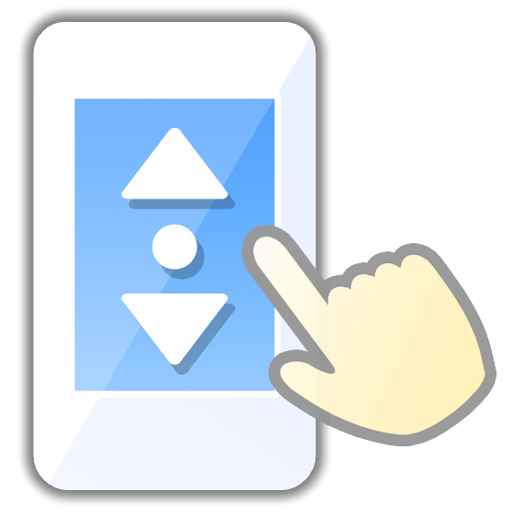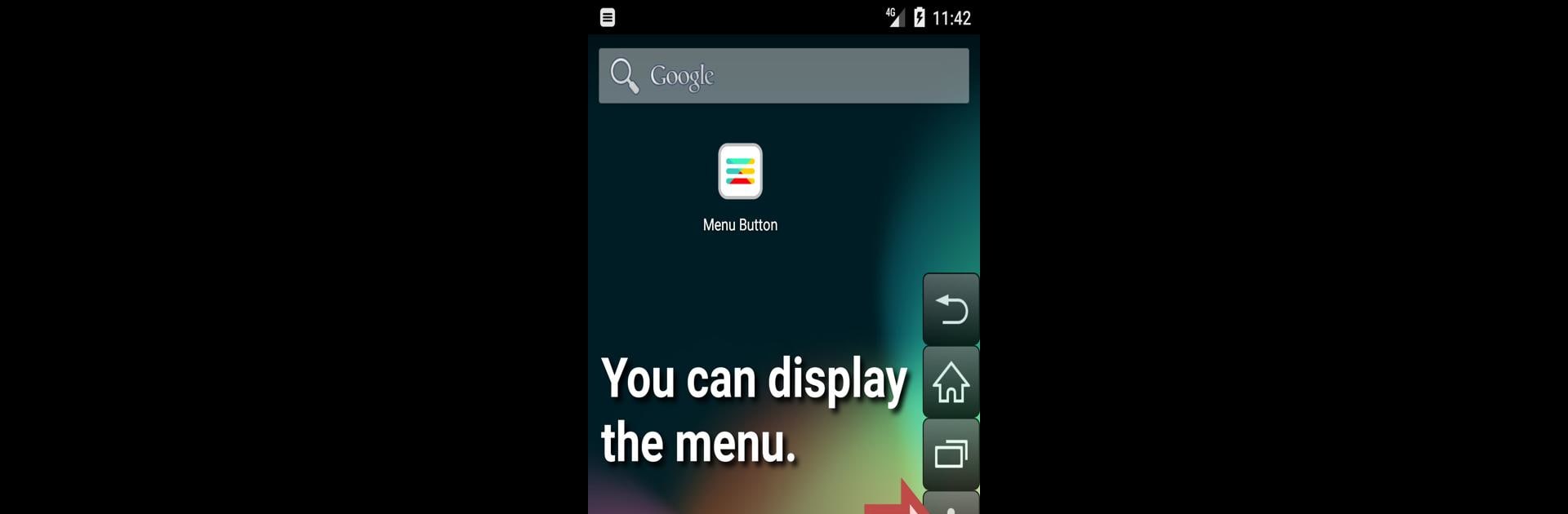

ปุ่มเมนู (ไม่มีราก)
เล่นบน PC ผ่าน BlueStacks - Android Gaming Platform ที่ได้รับความไว้วางใจจากเกมเมอร์ 500 ล้านคนทั่วโลก
Page Modified on: Aug 11, 2024
Run Menu Button (No root) on PC or Mac
What’s better than using Menu Button (No root) by Jetpof Apps? Well, try it on a big screen, on your PC or Mac, with BlueStacks to see the difference.
About the App
Ever lost those precious menu buttons on your Android? “Menu Button (No root)” by Jetpof Apps brings them back without the hassle. This Tools app restores essential buttons like Home, Back, and Recently Used Apps. Great for when your physical buttons decide to call it quits.
App Features
Customizable Experience
Shape your buttons to your desire—modify size, transparency, color, icon, and position to best fit your style.
Freedom to Add & Adapt
Add buttons freely and tweak what happens when you tap and hold. It’s all about control.
Versatile Buttons
Beyond the basics, make use of the Power, Volume (up/down), Mute, Enter, and Arrow keys. There’s even a Space bar and TAB key option!
Technical Tidbits
It cleverly uses the AccessibilityService API and requires a virtual keyboard to run efficiently. No worries, your data’s safe—it’s just about button action.
Smart App Integration
With QUERY_ALL_PACKAGES permission, register those favorite apps to unlock a smoother experience. Features kick in automatically when launching selected apps on BlueStacks.
BlueStacks brings your apps to life on a bigger screen—seamless and straightforward.
เล่น ปุ่มเมนู (ไม่มีราก) บน PC ได้ง่ายกว่า
-
ดาวน์โหลดและติดตั้ง BlueStacks บน PC ของคุณ
-
ลงชื่อเข้าใช้แอคเคาท์ Google เพื่อเข้าสู่ Play Store หรือทำในภายหลัง
-
ค้นหา ปุ่มเมนู (ไม่มีราก) ในช่องค้นหาด้านขวาบนของโปรแกรม
-
คลิกเพื่อติดตั้ง ปุ่มเมนู (ไม่มีราก) จากผลการค้นหา
-
ลงชื่อเข้าใช้บัญชี Google Account (หากยังไม่ได้ทำในขั้นที่ 2) เพื่อติดตั้ง ปุ่มเมนู (ไม่มีราก)
-
คลิกที่ไอคอน ปุ่มเมนู (ไม่มีราก) ในหน้าจอเพื่อเริ่มเล่น