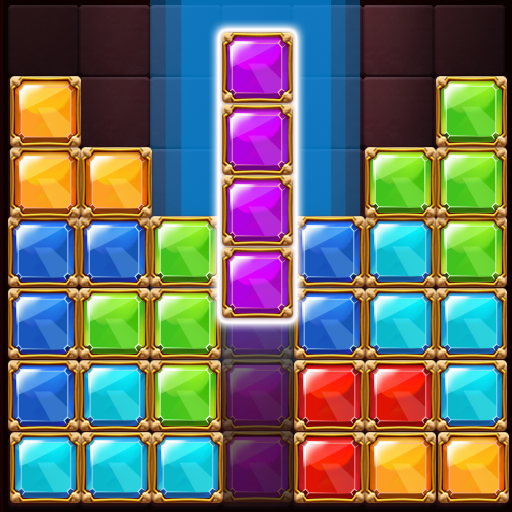Block Puzzle: Jewel Quest
Gioca su PC con BlueStacks: la piattaforma di gioco Android, considerata affidabile da oltre 500 milioni di giocatori.
Pagina modificata il: 3 luglio 2021
Play Block Puzzle: Jewel Quest on PC
Come and join the high score challenge of over 1,000,000 players! 💪
💖How to play?
👉 Drag and drop diamond blocks into a 10x10 grid.
👉 Remove blocks by creating full lines vertically or horizontally.
👉 Blocks can rotate freely.
👉 Try to remove multiple lines at a time to get a higher score.
👉 Game over if there no room for extra blocks.
💖Why choose us?
✔️ Play offline without WIFI.
✔️ Suitable for all ages.
✔️ No time limit.
✔️ Support leaderboard.
✔️ Colorful jewel blocks.
Are you ready to challenge your limit? Let's enjoy this block puzzle game and become a master!
Gioca Block Puzzle: Jewel Quest su PC. È facile iniziare.
-
Scarica e installa BlueStacks sul tuo PC
-
Completa l'accesso a Google per accedere al Play Store o eseguilo in un secondo momento
-
Cerca Block Puzzle: Jewel Quest nella barra di ricerca nell'angolo in alto a destra
-
Fai clic per installare Block Puzzle: Jewel Quest dai risultati della ricerca
-
Completa l'accesso a Google (se hai saltato il passaggio 2) per installare Block Puzzle: Jewel Quest
-
Fai clic sull'icona Block Puzzle: Jewel Quest nella schermata principale per iniziare a giocare