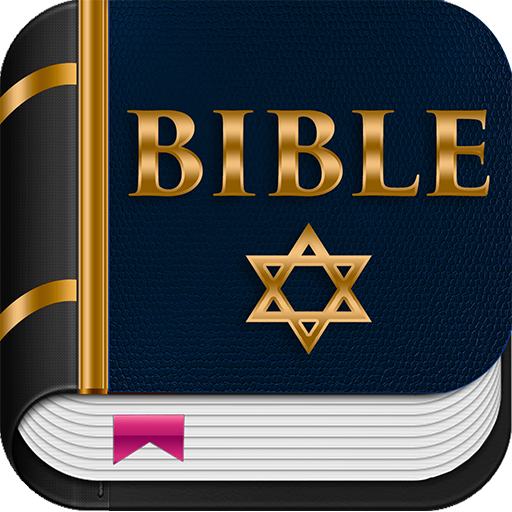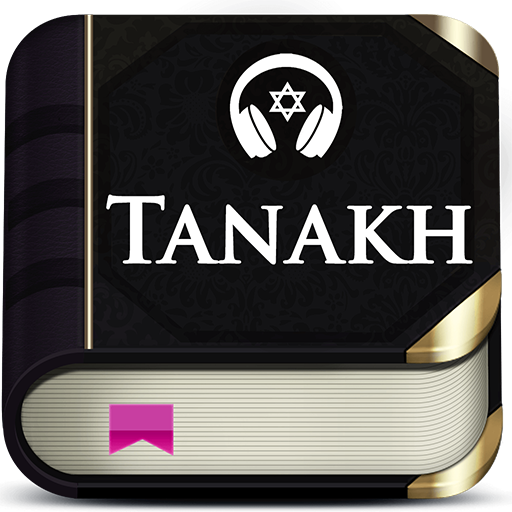Jewish Bible English
Play on PC with BlueStacks – the Android Gaming Platform, trusted by 500M+ gamers.
Page Modified on: March 19, 2019
Play Jewish Bible English on PC
Download this app to read and listen the JPS Jewish Bible 1917 on your phone.
Jewish Bible English allows you:
- Audio free offline Bible (Download and listen offline)
- Modern, easy-to-use interface
- Night mode to reduce the brightness of your screen for a comfortable reading
- Quick search of books and chapters
- Ability to increase and decrease the font
- Copy, send and share verses
- Bookmark your favorite verses
- Make a list of favorites
- Go back to the last verse read
- Keyword research
Several centuries before Christ, scribes, preachers, prophets, and kings of the Hebrew people wrote reports and testimonies of history, facts, and their relationship with God.
These documents have lasted over the years and passed them on from generation to generation.
Over time, these sacred writings were assembled in collections known as Laws, Prophets, and Writings.
The books of the Old Testament were written on goat-skin parchments and then carefully transcribed by the scribes.
The books of the Hebrew Bible are written in Hebrew and parts in Aramaic. It is called Tanakh remembering the three great divisions of the sacred writings of the Hebrew Bible:
1-The first part is Tora or books of the law, that includes the five books of the Torah which, according to traditions, were revealed directly by God to Moses on Mount Sinai the books of the Prophets (or), and the writings (Ketuvim)
The law comprises the first five books: Genesis, Exodus, Leviticus, Numbers, and Deuteronomy.
2- The second part is Nevi'im (the book of the Prophets)
The book of Prophets includes Isaiah, Jeremias, Ezekiel, the twelve Minor Prophets, Josue, Judges, 1 and 2 Samuel, 1 and 2 Kings.
3-The third part is Ketuvim (The Writings)
Writings include the great book of poems, the Psalms, and Proverbs, Joseph, Esther; Songs of Solomon, Ruth, Lamentations, Ecclesiastes, Daniel, Ezra, Nehemiah, 1 and 2 Chronicles.
Enjoy the written Word of God on your phone. Download JPS Jewish Bible 1917 and discover your Jewish roots reading the Scriptures.
Play Jewish Bible English on PC. It’s easy to get started.
-
Download and install BlueStacks on your PC
-
Complete Google sign-in to access the Play Store, or do it later
-
Look for Jewish Bible English in the search bar at the top right corner
-
Click to install Jewish Bible English from the search results
-
Complete Google sign-in (if you skipped step 2) to install Jewish Bible English
-
Click the Jewish Bible English icon on the home screen to start playing