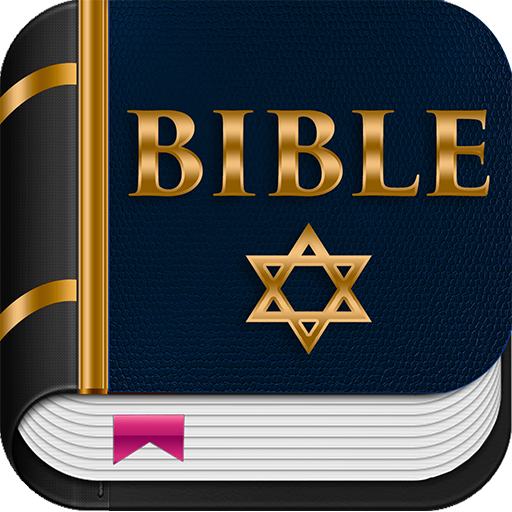Jewish Bible
Juega en PC con BlueStacks: la plataforma de juegos Android, en la que confían más de 500 millones de jugadores.
Página modificada el: 17 de mayo de 2019
Play Jewish Bible on PC
Download it for free and read its verses daily on your phone, even offline. Once the app is on your device, you're able to read the Bible without an Internet connection, wherever you are.
We offer the JPS Jewish 1917, the first translation of the Tanakh (Hebrew Bible) into English.
In the early nineteenth century, an English translation of the Bible didn’t exist and most American Jews couldn’t read the Sacred Scriptures because they were not lettered in Hebrew.
A committee made up of scholars of the three major Jewish institutions began to translate the Old Testament of the Bible.
The aim was to create a new Bible in the best English possible and without all un-Jewish and anti-Jewish phrases, expressions, and usages. They wanted to introduce a traditional Jewish interpretation to reflect Jewish feeling, law, faith and tradition.
This translation have become the most popular English translation of the Hebrew Bible.
The Jewish Bible contain neither the books of the apocripha nor the Christian New Testament.
The order of the books in the Jewish Bible is:
Torah (The Law): Genesis, Exodus, Leviticus, Numbers, Deuteronomy
Neviim (The Prophets): Joshua, Judges, Ruth, 1 Samuel, 2 Samuel, 1 Kings, 2 Kings, Isaiah, Jeremiah, Ezekiel
Treisar (The Minor Prophets): Hosea, Joel, Amos, Obadiah, Jonah, Micah, Nahum, Habakkuk, Zephaniah, Haggai, Zechariah, Malachi.
Ketuvim (The Writings) Psalms, Proverbs, Job
Megilot: Song of Songs, Ruth, Lamentations, Ecclesiastes, Esther, Daniel, , Ezra, Nehemiah, 1 Chronicles, 2 Chronicles.
Juega Jewish Bible en la PC. Es fácil comenzar.
-
Descargue e instale BlueStacks en su PC
-
Complete el inicio de sesión de Google para acceder a Play Store, o hágalo más tarde
-
Busque Jewish Bible en la barra de búsqueda en la esquina superior derecha
-
Haga clic para instalar Jewish Bible desde los resultados de búsqueda
-
Complete el inicio de sesión de Google (si omitió el paso 2) para instalar Jewish Bible
-
Haz clic en el ícono Jewish Bible en la pantalla de inicio para comenzar a jugar