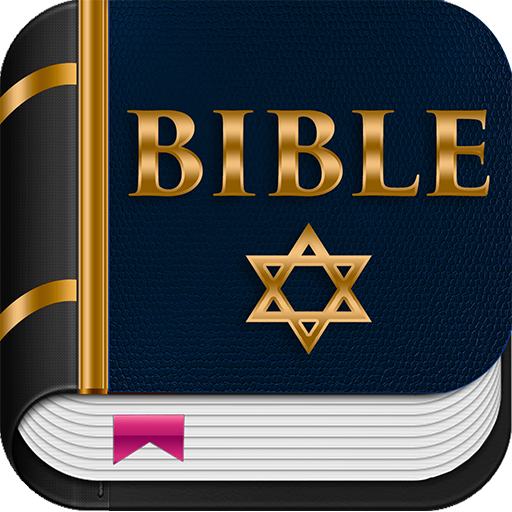Jewish Bible
Играйте на ПК с BlueStacks – игровой платформе для приложений на Android. Нас выбирают более 500 млн. игроков.
Страница изменена: 17 мая 2019 г.
Play Jewish Bible on PC
Download it for free and read its verses daily on your phone, even offline. Once the app is on your device, you're able to read the Bible without an Internet connection, wherever you are.
We offer the JPS Jewish 1917, the first translation of the Tanakh (Hebrew Bible) into English.
In the early nineteenth century, an English translation of the Bible didn’t exist and most American Jews couldn’t read the Sacred Scriptures because they were not lettered in Hebrew.
A committee made up of scholars of the three major Jewish institutions began to translate the Old Testament of the Bible.
The aim was to create a new Bible in the best English possible and without all un-Jewish and anti-Jewish phrases, expressions, and usages. They wanted to introduce a traditional Jewish interpretation to reflect Jewish feeling, law, faith and tradition.
This translation have become the most popular English translation of the Hebrew Bible.
The Jewish Bible contain neither the books of the apocripha nor the Christian New Testament.
The order of the books in the Jewish Bible is:
Torah (The Law): Genesis, Exodus, Leviticus, Numbers, Deuteronomy
Neviim (The Prophets): Joshua, Judges, Ruth, 1 Samuel, 2 Samuel, 1 Kings, 2 Kings, Isaiah, Jeremiah, Ezekiel
Treisar (The Minor Prophets): Hosea, Joel, Amos, Obadiah, Jonah, Micah, Nahum, Habakkuk, Zephaniah, Haggai, Zechariah, Malachi.
Ketuvim (The Writings) Psalms, Proverbs, Job
Megilot: Song of Songs, Ruth, Lamentations, Ecclesiastes, Esther, Daniel, , Ezra, Nehemiah, 1 Chronicles, 2 Chronicles.
Играйте в игру Jewish Bible на ПК. Это легко и просто.
-
Скачайте и установите BlueStacks на ПК.
-
Войдите в аккаунт Google, чтобы получить доступ к Google Play, или сделайте это позже.
-
В поле поиска, которое находится в правой части экрана, введите название игры – Jewish Bible.
-
Среди результатов поиска найдите игру Jewish Bible и нажмите на кнопку "Установить".
-
Завершите авторизацию в Google (если вы пропустили этот шаг в начале) и установите игру Jewish Bible.
-
Нажмите на ярлык игры Jewish Bible на главном экране, чтобы начать играть.