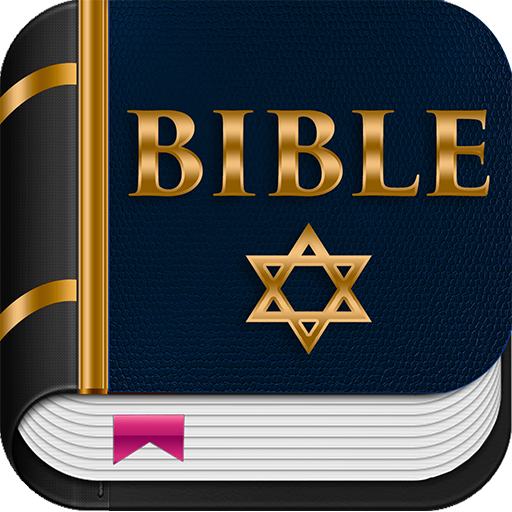Jewish Bible
Chơi trên PC với BlueStacks - Nền tảng chơi game Android, được hơn 500 triệu game thủ tin tưởng.
Trang đã được sửa đổi vào: 17 tháng 5, 2019
Play Jewish Bible on PC
Download it for free and read its verses daily on your phone, even offline. Once the app is on your device, you're able to read the Bible without an Internet connection, wherever you are.
We offer the JPS Jewish 1917, the first translation of the Tanakh (Hebrew Bible) into English.
In the early nineteenth century, an English translation of the Bible didn’t exist and most American Jews couldn’t read the Sacred Scriptures because they were not lettered in Hebrew.
A committee made up of scholars of the three major Jewish institutions began to translate the Old Testament of the Bible.
The aim was to create a new Bible in the best English possible and without all un-Jewish and anti-Jewish phrases, expressions, and usages. They wanted to introduce a traditional Jewish interpretation to reflect Jewish feeling, law, faith and tradition.
This translation have become the most popular English translation of the Hebrew Bible.
The Jewish Bible contain neither the books of the apocripha nor the Christian New Testament.
The order of the books in the Jewish Bible is:
Torah (The Law): Genesis, Exodus, Leviticus, Numbers, Deuteronomy
Neviim (The Prophets): Joshua, Judges, Ruth, 1 Samuel, 2 Samuel, 1 Kings, 2 Kings, Isaiah, Jeremiah, Ezekiel
Treisar (The Minor Prophets): Hosea, Joel, Amos, Obadiah, Jonah, Micah, Nahum, Habakkuk, Zephaniah, Haggai, Zechariah, Malachi.
Ketuvim (The Writings) Psalms, Proverbs, Job
Megilot: Song of Songs, Ruth, Lamentations, Ecclesiastes, Esther, Daniel, , Ezra, Nehemiah, 1 Chronicles, 2 Chronicles.
Chơi Jewish Bible trên PC. Rất dễ để bắt đầu
-
Tải và cài đặt BlueStacks trên máy của bạn
-
Hoàn tất đăng nhập vào Google để đến PlayStore, hoặc thực hiện sau
-
Tìm Jewish Bible trên thanh tìm kiếm ở góc phải màn hình
-
Nhấn vào để cài đặt Jewish Bible trong danh sách kết quả tìm kiếm
-
Hoàn tất đăng nhập Google (nếu bạn chưa làm bước 2) để cài đặt Jewish Bible
-
Nhấn vào icon Jewish Bible tại màn hình chính để bắt đầu chơi