
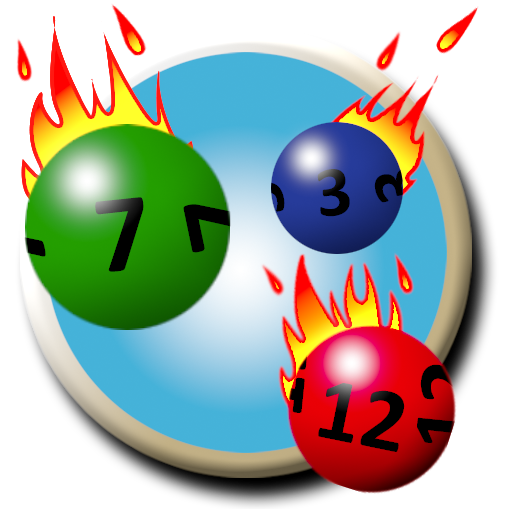
Private Lottery Machine
Play on PC with BlueStacks – the Android Gaming Platform, trusted by 500M+ gamers.
Page Modified on: March 11, 2019
Play Private Lottery Machine on PC
Make your own draw at your phone or tablet and get total random numbers. You can shake balls by shaking your device or by touching screen with your finger.
Now you can define your own lottery rules!
It works with lotteries like:
* $100,000 Cash Game
* 2by2
* Badger 5
* Bonus Match 5
* California SuperLotto Plus
* CA$H4
* Cash 5
* Cash Winfall
* Decades of Dollars
* Dakota Cash
* DC Daily 6
* Double Play Daily
* El Gordo de la Promotiva
* Euro Millons
* EuroJackpot
* EZ2 Lotto
* Fantasy 5
* Florida Lotto
* Florida Mega Money
* Grand Lotto
* Health Lottery
* Hit 5
* Hot Lotto
* Joker
* Kaskada
* Keno!
* La Primitiva Lotto
* Little Lotto
* Loto
* Lotto Texas
* Lotto Max
* Lucky4Life
* Lucky 5
* Mass Cash
* Match 6
* Megalotto
* Megaucks Doubler
* Mega Millions
* Mini Lotto
* Mix & Match
* Montana Cash
* Multi Multi
* Multi-Match
* Multi-Win
* New York Sweet Million
* Oz Lotto
* Quick Draw
* Pick 10
* Powerball
* Roadrunner Cash
* Rolling Cash 5
* Show Me Cash
* SuperCash!
* SuperEnalotto
* Super Lotto
* Take 5
* Texas Two Step
* Texas Cash Five
* Tri-State Megabucks
* Tri-State Megabucks Plus
* Thunderball
* Tresure Hunt
* Viking Lotto
* Weekly Grand
* Wild Money
* Win For Life
Powered by LibGDX and Box2D engines.
Tags:raffle, lottery shaker, shake, rand, picker, lucky dip, pick numbers, quick pick, easy pick, random number generator, mobilotto, mobi, lotto simulator, real physics, Box2d, lucky number generator.
Play Private Lottery Machine on PC. It’s easy to get started.
-
Download and install BlueStacks on your PC
-
Complete Google sign-in to access the Play Store, or do it later
-
Look for Private Lottery Machine in the search bar at the top right corner
-
Click to install Private Lottery Machine from the search results
-
Complete Google sign-in (if you skipped step 2) to install Private Lottery Machine
-
Click the Private Lottery Machine icon on the home screen to start playing




