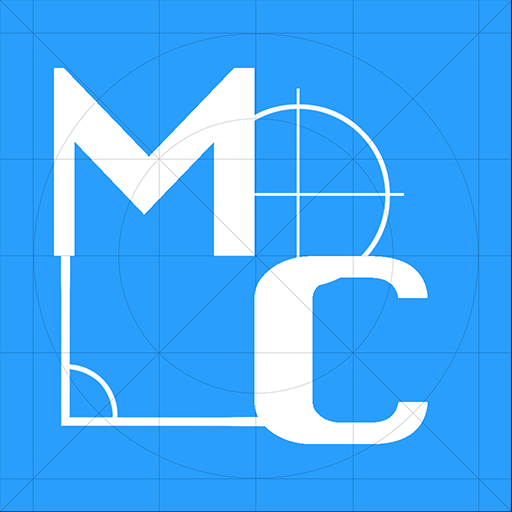Gear Design Pro
Play on PC with BlueStacks – the Android Gaming Platform, trusted by 500M+ gamers.
Page Modified on: June 22, 2013
Play Gear Design Pro on PC
This is the full version and does not have any restrictions.
Besides the individual calculation, to calculate systems 2 and 3 gears.
Input data:
- Number of teeth.
- Normal Module.
- Pressure angle.
- Helix angle. (For helical gears).
- Number of teeth measured.
- Correction of tooth profile.
- Correction toothed head.
Results:
- Module apparent or tangential. (For helical gears).
- Axial module. (For helical gears).
- Modulo base.
- Step normal diametral
- Step diametrical apparent or tangential. (For helical gears).
- Step usual.
- Step apparent or tangential. (For helical gears).
- Step axial. (For helical gears).
- Step regular basis.
- Step apparent basis or tangential. (For helical gears).
- Addendum.
- Dedendum.
- Tooth depth.
- Pitch diameter.
- Fixed pitch diameter.
- Outer diameter.
- OD corrected.
- Diameter base.
- Diameter background.
- Diameter background corrected.
- Normal tooth thickness.
- Normal tooth thickness corrected.
- Apparent thickness or tangential tooth. (For helical gears).
- Apparent thickness or tooth tangential corrected. (For helical gears).
- Radio maximum foot.
- Usable sidewall height.
- Distance between "k" teeth.
- Distance between "k" teeth corrected.
- Wheelbase for 2 or 3 gears.
- Wheelbase corrected for 2 or 3 gears.
Features:
- Unlimited number of teeth and modules.
- Notice when you are not using a standard module.
- Notice when scour will occur on the teeth.
- Indication of the profile correction factor necessary to avoid undermining if not wanting to change the number of teeth.
- Possibility to export the results to a file.
- Graphical Explanation of the most important parameters.
- 7 languages: English, Spanish, Chinese, French, German, Japanese and Russian.
- Simple interface.
For any questions or improves contact in the email that appears in the application.
Play Gear Design Pro on PC. It’s easy to get started.
-
Download and install BlueStacks on your PC
-
Complete Google sign-in to access the Play Store, or do it later
-
Look for Gear Design Pro in the search bar at the top right corner
-
Click to install Gear Design Pro from the search results
-
Complete Google sign-in (if you skipped step 2) to install Gear Design Pro
-
Click the Gear Design Pro icon on the home screen to start playing