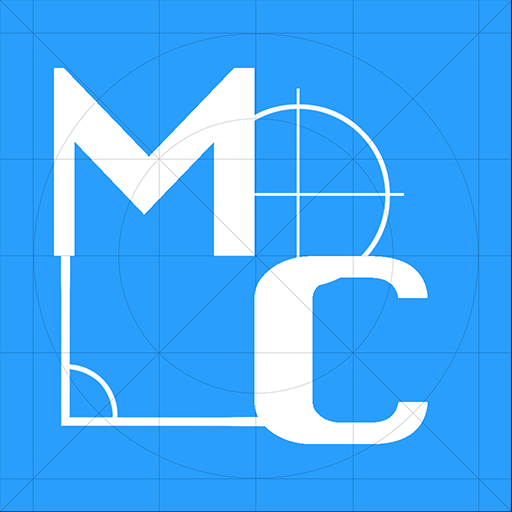このページには広告が含まれます

ギアデザインPRO
Educational | José Fernández
BlueStacksを使ってPCでプレイ - 5憶以上のユーザーが愛用している高機能Androidゲーミングプラットフォーム
Play Gear Design Pro on PC
This application is used to obtain the main dimensions of spur and helical gears.
This is the full version and does not have any restrictions.
Besides the individual calculation, to calculate systems 2 and 3 gears.
Input data:
- Number of teeth.
- Normal Module.
- Pressure angle.
- Helix angle. (For helical gears).
- Number of teeth measured.
- Correction of tooth profile.
- Correction toothed head.
Results:
- Module apparent or tangential. (For helical gears).
- Axial module. (For helical gears).
- Modulo base.
- Step normal diametral
- Step diametrical apparent or tangential. (For helical gears).
- Step usual.
- Step apparent or tangential. (For helical gears).
- Step axial. (For helical gears).
- Step regular basis.
- Step apparent basis or tangential. (For helical gears).
- Addendum.
- Dedendum.
- Tooth depth.
- Pitch diameter.
- Fixed pitch diameter.
- Outer diameter.
- OD corrected.
- Diameter base.
- Diameter background.
- Diameter background corrected.
- Normal tooth thickness.
- Normal tooth thickness corrected.
- Apparent thickness or tangential tooth. (For helical gears).
- Apparent thickness or tooth tangential corrected. (For helical gears).
- Radio maximum foot.
- Usable sidewall height.
- Distance between "k" teeth.
- Distance between "k" teeth corrected.
- Wheelbase for 2 or 3 gears.
- Wheelbase corrected for 2 or 3 gears.
Features:
- Unlimited number of teeth and modules.
- Notice when you are not using a standard module.
- Notice when scour will occur on the teeth.
- Indication of the profile correction factor necessary to avoid undermining if not wanting to change the number of teeth.
- Possibility to export the results to a file.
- Graphical Explanation of the most important parameters.
- 7 languages: English, Spanish, Chinese, French, German, Japanese and Russian.
- Simple interface.
For any questions or improves contact in the email that appears in the application.
This is the full version and does not have any restrictions.
Besides the individual calculation, to calculate systems 2 and 3 gears.
Input data:
- Number of teeth.
- Normal Module.
- Pressure angle.
- Helix angle. (For helical gears).
- Number of teeth measured.
- Correction of tooth profile.
- Correction toothed head.
Results:
- Module apparent or tangential. (For helical gears).
- Axial module. (For helical gears).
- Modulo base.
- Step normal diametral
- Step diametrical apparent or tangential. (For helical gears).
- Step usual.
- Step apparent or tangential. (For helical gears).
- Step axial. (For helical gears).
- Step regular basis.
- Step apparent basis or tangential. (For helical gears).
- Addendum.
- Dedendum.
- Tooth depth.
- Pitch diameter.
- Fixed pitch diameter.
- Outer diameter.
- OD corrected.
- Diameter base.
- Diameter background.
- Diameter background corrected.
- Normal tooth thickness.
- Normal tooth thickness corrected.
- Apparent thickness or tangential tooth. (For helical gears).
- Apparent thickness or tooth tangential corrected. (For helical gears).
- Radio maximum foot.
- Usable sidewall height.
- Distance between "k" teeth.
- Distance between "k" teeth corrected.
- Wheelbase for 2 or 3 gears.
- Wheelbase corrected for 2 or 3 gears.
Features:
- Unlimited number of teeth and modules.
- Notice when you are not using a standard module.
- Notice when scour will occur on the teeth.
- Indication of the profile correction factor necessary to avoid undermining if not wanting to change the number of teeth.
- Possibility to export the results to a file.
- Graphical Explanation of the most important parameters.
- 7 languages: English, Spanish, Chinese, French, German, Japanese and Russian.
- Simple interface.
For any questions or improves contact in the email that appears in the application.
ギアデザインPROをPCでプレイ
-
BlueStacksをダウンロードしてPCにインストールします。
-
GoogleにサインインしてGoogle Play ストアにアクセスします。(こちらの操作は後で行っても問題ありません)
-
右上の検索バーにギアデザインPROを入力して検索します。
-
クリックして検索結果からギアデザインPROをインストールします。
-
Googleサインインを完了してギアデザインPROをインストールします。※手順2を飛ばしていた場合
-
ホーム画面にてギアデザインPROのアイコンをクリックしてアプリを起動します。