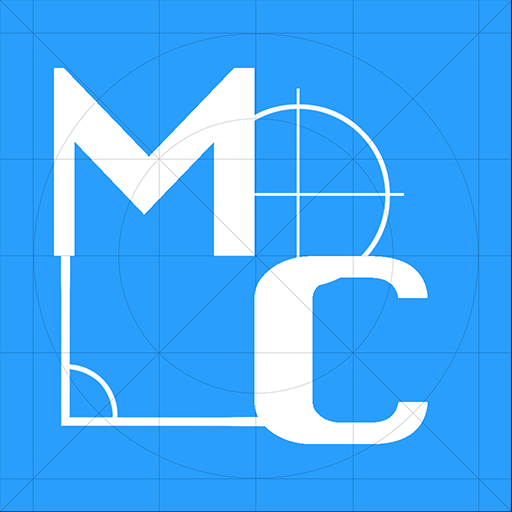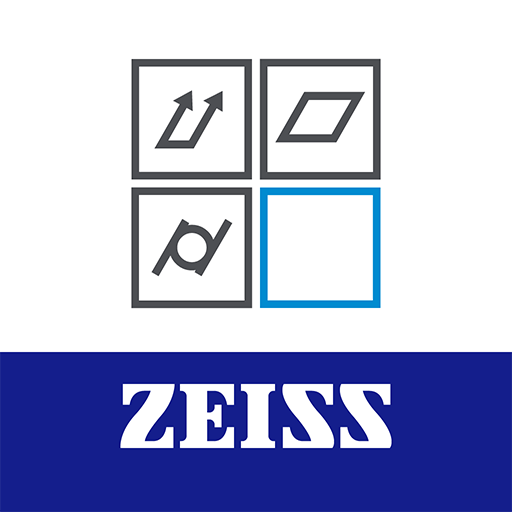Gear Design Pro
500M + oyuncunun güvendiği Android Oyun Platformu, BlueStacks ile PC'de oynayın.
Sayfa Değiştirilme tarihi: 22 Haziran 2013
Play Gear Design Pro on PC
This is the full version and does not have any restrictions.
Besides the individual calculation, to calculate systems 2 and 3 gears.
Input data:
- Number of teeth.
- Normal Module.
- Pressure angle.
- Helix angle. (For helical gears).
- Number of teeth measured.
- Correction of tooth profile.
- Correction toothed head.
Results:
- Module apparent or tangential. (For helical gears).
- Axial module. (For helical gears).
- Modulo base.
- Step normal diametral
- Step diametrical apparent or tangential. (For helical gears).
- Step usual.
- Step apparent or tangential. (For helical gears).
- Step axial. (For helical gears).
- Step regular basis.
- Step apparent basis or tangential. (For helical gears).
- Addendum.
- Dedendum.
- Tooth depth.
- Pitch diameter.
- Fixed pitch diameter.
- Outer diameter.
- OD corrected.
- Diameter base.
- Diameter background.
- Diameter background corrected.
- Normal tooth thickness.
- Normal tooth thickness corrected.
- Apparent thickness or tangential tooth. (For helical gears).
- Apparent thickness or tooth tangential corrected. (For helical gears).
- Radio maximum foot.
- Usable sidewall height.
- Distance between "k" teeth.
- Distance between "k" teeth corrected.
- Wheelbase for 2 or 3 gears.
- Wheelbase corrected for 2 or 3 gears.
Features:
- Unlimited number of teeth and modules.
- Notice when you are not using a standard module.
- Notice when scour will occur on the teeth.
- Indication of the profile correction factor necessary to avoid undermining if not wanting to change the number of teeth.
- Possibility to export the results to a file.
- Graphical Explanation of the most important parameters.
- 7 languages: English, Spanish, Chinese, French, German, Japanese and Russian.
- Simple interface.
For any questions or improves contact in the email that appears in the application.
Gear Design Pro oyununu PC'de oyna. Başlamak çok kolay.
-
BlueStacks'i PC'nize İndirin ve Yükleyin
-
Play Store'a erişmek için Google girişi yapın ya da daha sonraya bırakın.
-
Sağ üst köşeye Gear Design Pro yazarak arayın.
-
Gear Design Pro uygulamasını arama sonuçlarından indirmek için tıklayın.
-
(iEğer Adım 2'yi atladıysanız) Gear Design Pro uygulamasını yüklemek için Google'a giriş yapın.
-
Oynatmaya başlatmak için ekrandaki Gear Design Pro ikonuna tıklayın.