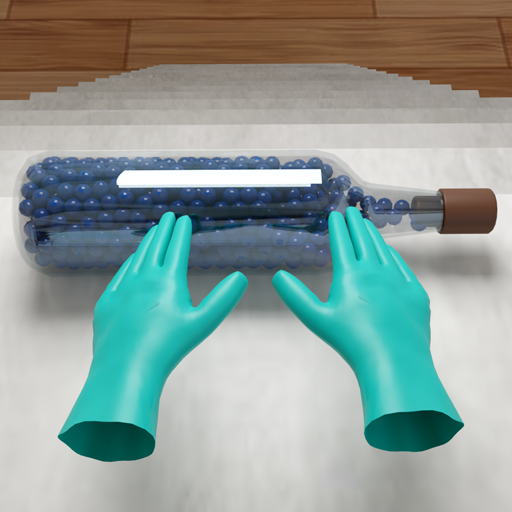Left Or Right: Grimace Shake
Graj na PC z BlueStacks – Platforma gamingowa Android, która uzyskała zaufanie ponad 500 milionów graczy!
Strona zmodyfikowana w dniu: 14 sie 2023
Play Left Or Right: Grimace Shake on PC
🎮 How to play:
The rule is simple! Each round, you'll be given two choices of monster parts and accessories.
This choice decides the part of the monster you'll be adding to your monster. Will you choose the left option and add a set of fearsome claws, or will you go for the right option and select a pair of mesmerizing wings?
Unleash your creativity and create your own monster based on your choice, it’ll be the pattern monster or unique monster. The power is in your hands to make your own monster truly extraordinary!
Once you've completed your creation of your monster, it's time for the grand finale! Sit back and enjoy as your monster comes to life, dancing to its own unique rhythm with a trendy song.
Game features:
✨ Unlimited item to choose
✨ Full custom monster
✨ Watch your monster dance
✨ Interact with monster
✨ Capture and save the best moment of your monster
⭐️ Try Left Or Right: Grimace Shake to mix, match, makeover and create your own beast. Let the fun begin!
We update the game regularly with your suggestions, so leave us a 5⭐️ review and we’ll do our best to improve the game.
Zagraj w Left Or Right: Grimace Shake na PC. To takie proste.
-
Pobierz i zainstaluj BlueStacks na PC
-
Zakończ pomyślnie ustawienie Google, aby otrzymać dostęp do sklepu Play, albo zrób to później.
-
Wyszukaj Left Or Right: Grimace Shake w pasku wyszukiwania w prawym górnym rogu.
-
Kliknij, aby zainstalować Left Or Right: Grimace Shake z wyników wyszukiwania
-
Ukończ pomyślnie rejestrację Google (jeśli krok 2 został pominięty) aby zainstalować Left Or Right: Grimace Shake
-
Klinij w ikonę Left Or Right: Grimace Shake na ekranie startowym, aby zacząć grę