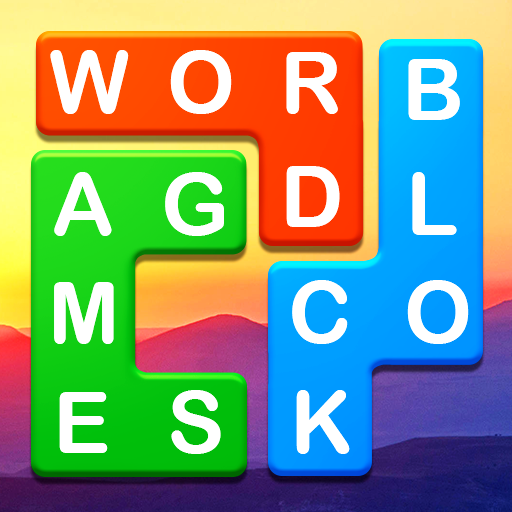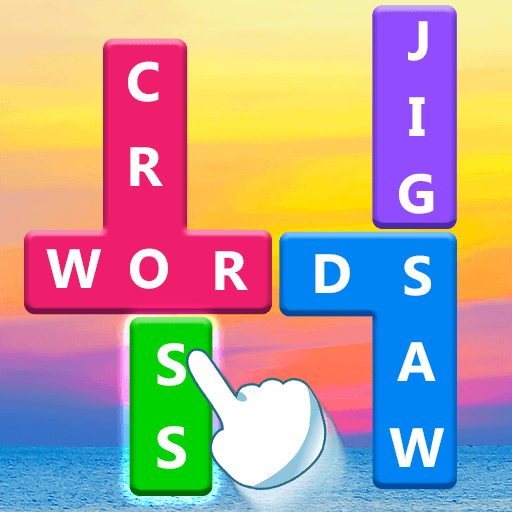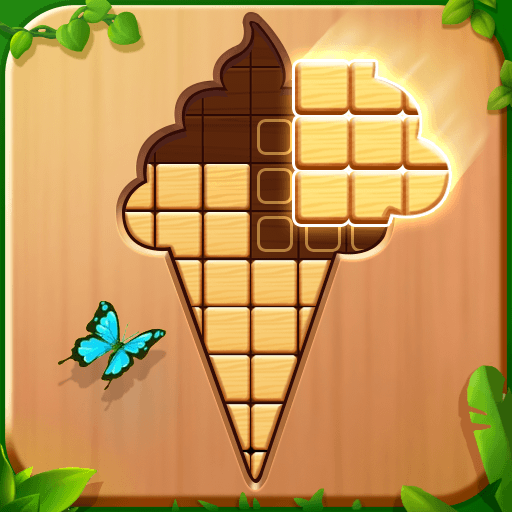
Block Puzzle - Wood Jigsaw
Spiele auf dem PC mit BlueStacks - der Android-Gaming-Plattform, der über 500 Millionen Spieler vertrauen.
Seite geändert am: 30.06.2023
Play Block Puzzle - Wood Jigsaw on PC
Immerse yourself in the addictive gameplay as you move wooden blocks to create the perfect arrangement. Your objective is to fit the blocks into the correct positions and complete the picture, leading you to victory. With just one finger, you can unravel the mysteries and solve each puzzle with ease.
Features:
✓• Intuitive Gameplay: Drag, move, and place wooden blocks with a simple swipe of your finger.
✓• Hint System: Overcome challenges with helpful hints to guide your puzzle-solving journey.
✓• Relaxing and Stimulating: Enjoy captivating visuals for a delightful gaming experience.
✓• Varied Challenges: Take on a diverse range of levels that test your strategic thinking and spatial skills.
In addition to its core gameplay, Block Puzzle offers four exciting game modes to keep you entertained:
1. Hex Puzzle: Solve puzzles with hexagonal blocks.
2. Water Sort: Organize colored water in tubes.
3. Water Connect: Connect flowers by rotating pipes to create a garden.
4. Pipe Line: Connect pipes to create a pipeline network.
Enjoy the variety of gameplay modes and unleash your puzzle-solving skills in Block Puzzle!
Spiele Block Puzzle - Wood Jigsaw auf dem PC. Der Einstieg ist einfach.
-
Lade BlueStacks herunter und installiere es auf deinem PC
-
Schließe die Google-Anmeldung ab, um auf den Play Store zuzugreifen, oder mache es später
-
Suche in der Suchleiste oben rechts nach Block Puzzle - Wood Jigsaw
-
Klicke hier, um Block Puzzle - Wood Jigsaw aus den Suchergebnissen zu installieren
-
Schließe die Google-Anmeldung ab (wenn du Schritt 2 übersprungen hast), um Block Puzzle - Wood Jigsaw zu installieren.
-
Klicke auf dem Startbildschirm auf das Block Puzzle - Wood Jigsaw Symbol, um mit dem Spielen zu beginnen