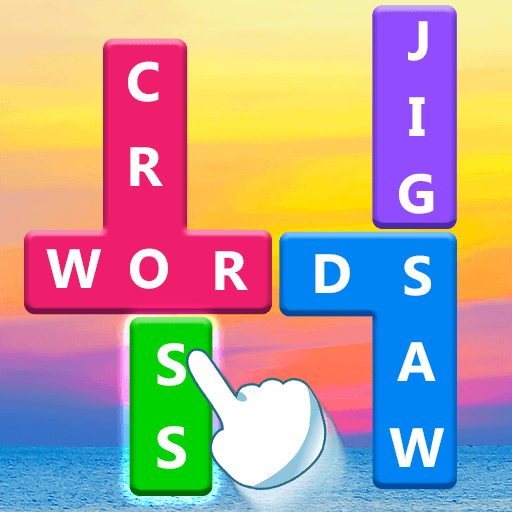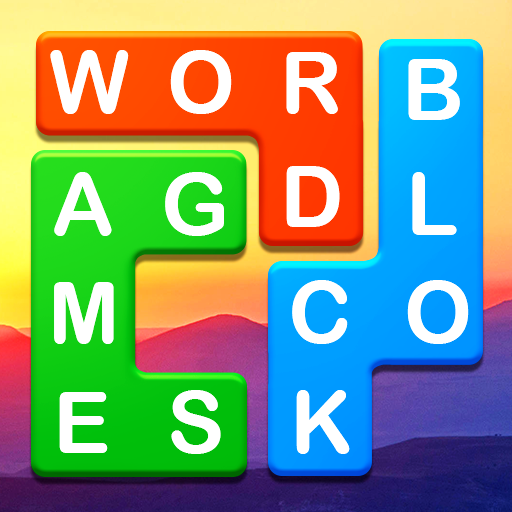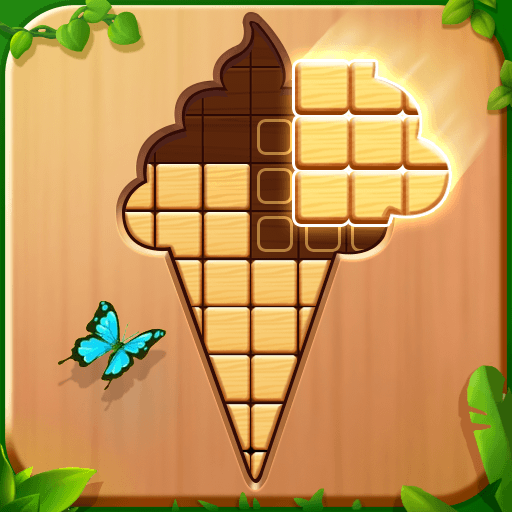
Block Puzzle - Wood Jigsaw
Play on PC with BlueStacks – the Android Gaming Platform, trusted by 500M+ gamers.
Page Modified on: Jun 30, 2023
Play Block Puzzle - Wood Jigsaw on PC
Immerse yourself in the addictive gameplay as you move wooden blocks to create the perfect arrangement. Your objective is to fit the blocks into the correct positions and complete the picture, leading you to victory. With just one finger, you can unravel the mysteries and solve each puzzle with ease.
Features:
✓• Intuitive Gameplay: Drag, move, and place wooden blocks with a simple swipe of your finger.
✓• Hint System: Overcome challenges with helpful hints to guide your puzzle-solving journey.
✓• Relaxing and Stimulating: Enjoy captivating visuals for a delightful gaming experience.
✓• Varied Challenges: Take on a diverse range of levels that test your strategic thinking and spatial skills.
In addition to its core gameplay, Block Puzzle offers four exciting game modes to keep you entertained:
1. Hex Puzzle: Solve puzzles with hexagonal blocks.
2. Water Sort: Organize colored water in tubes.
3. Water Connect: Connect flowers by rotating pipes to create a garden.
4. Pipe Line: Connect pipes to create a pipeline network.
Enjoy the variety of gameplay modes and unleash your puzzle-solving skills in Block Puzzle!
Play Block Puzzle - Wood Jigsaw on PC. It’s easy to get started.
-
Download and install BlueStacks on your PC
-
Complete Google sign-in to access the Play Store, or do it later
-
Look for Block Puzzle - Wood Jigsaw in the search bar at the top right corner
-
Click to install Block Puzzle - Wood Jigsaw from the search results
-
Complete Google sign-in (if you skipped step 2) to install Block Puzzle - Wood Jigsaw
-
Click the Block Puzzle - Wood Jigsaw icon on the home screen to start playing