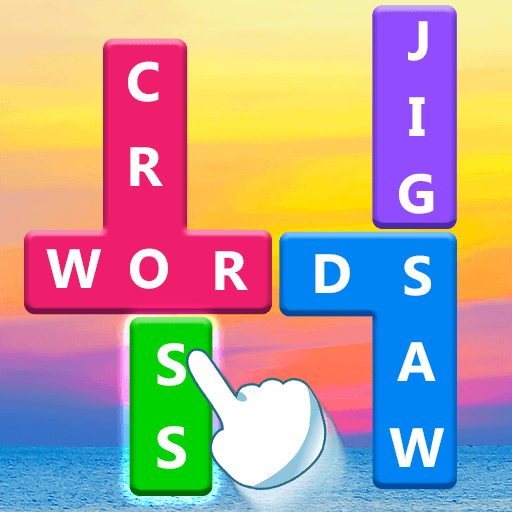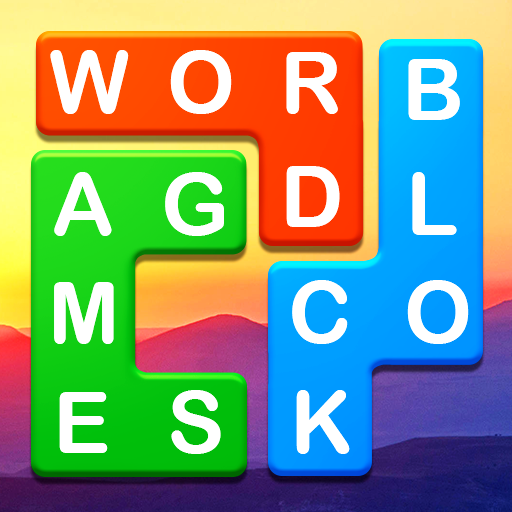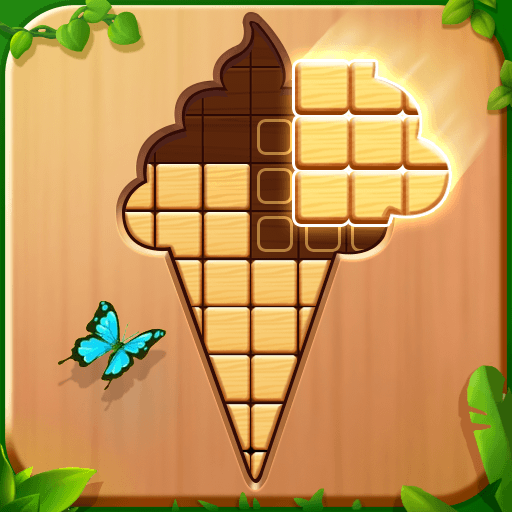
Block Puzzle - Wood Jigsaw
Jouez sur PC avec BlueStacks - la plate-forme de jeu Android, approuvée par + 500M de joueurs.
Page Modifiée le: 30 juin 2023
Play Block Puzzle - Wood Jigsaw on PC
Immerse yourself in the addictive gameplay as you move wooden blocks to create the perfect arrangement. Your objective is to fit the blocks into the correct positions and complete the picture, leading you to victory. With just one finger, you can unravel the mysteries and solve each puzzle with ease.
Features:
✓• Intuitive Gameplay: Drag, move, and place wooden blocks with a simple swipe of your finger.
✓• Hint System: Overcome challenges with helpful hints to guide your puzzle-solving journey.
✓• Relaxing and Stimulating: Enjoy captivating visuals for a delightful gaming experience.
✓• Varied Challenges: Take on a diverse range of levels that test your strategic thinking and spatial skills.
In addition to its core gameplay, Block Puzzle offers four exciting game modes to keep you entertained:
1. Hex Puzzle: Solve puzzles with hexagonal blocks.
2. Water Sort: Organize colored water in tubes.
3. Water Connect: Connect flowers by rotating pipes to create a garden.
4. Pipe Line: Connect pipes to create a pipeline network.
Enjoy the variety of gameplay modes and unleash your puzzle-solving skills in Block Puzzle!
Jouez à Block Puzzle - Wood Jigsaw sur PC. C'est facile de commencer.
-
Téléchargez et installez BlueStacks sur votre PC
-
Connectez-vous à Google pour accéder au Play Store ou faites-le plus tard
-
Recherchez Block Puzzle - Wood Jigsaw dans la barre de recherche dans le coin supérieur droit
-
Cliquez pour installer Block Puzzle - Wood Jigsaw à partir des résultats de la recherche
-
Connectez-vous à Google (si vous avez ignoré l'étape 2) pour installer Block Puzzle - Wood Jigsaw
-
Cliquez sur l'icône Block Puzzle - Wood Jigsaw sur l'écran d'accueil pour commencer à jouer