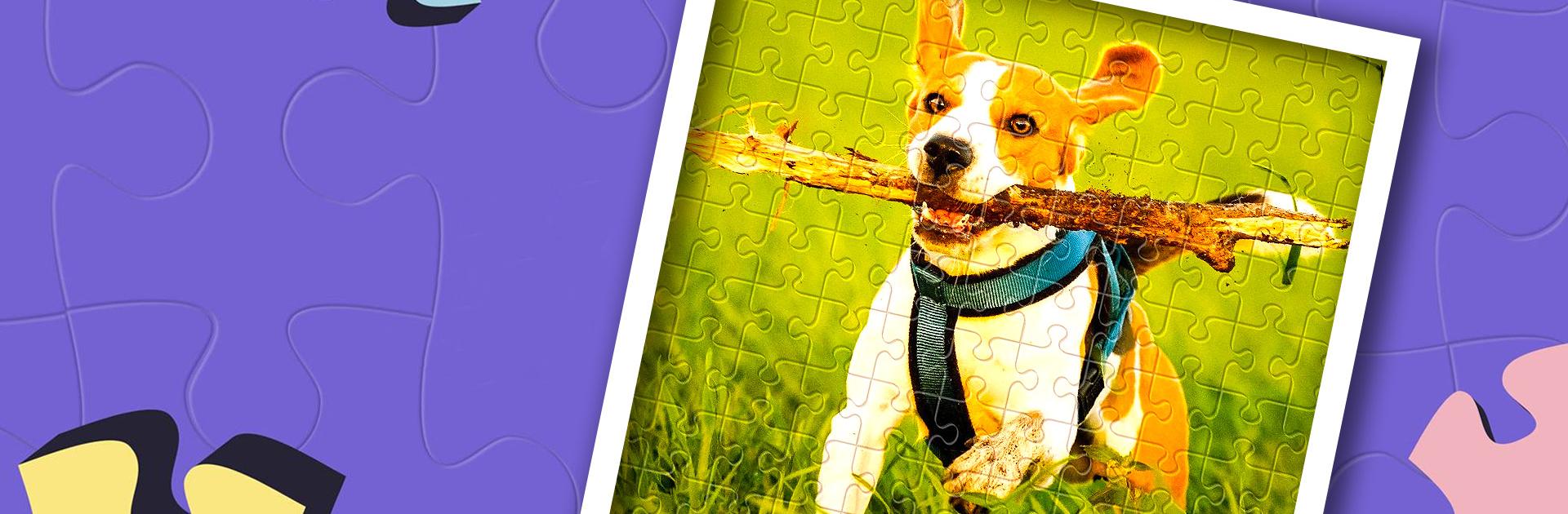

ジグソーパズル - HDパズルゲーム, Jigsaw
BlueStacksを使ってPCでプレイ - 5憶以上のユーザーが愛用している高機能Androidゲーミングプラットフォーム
Play Jigsaw Puzzles HD Puzzle Games on PC or Mac
Jigsaw Puzzles HD Puzzle Games is a puzzle game developed by Guru Puzzle Game. BlueStacks app player is the best platform to play this Android game on your PC or Mac for an immersive gaming experience!
Play Jigsaw Puzzles HD Puzzle Games on PC and enjoy this jigsaw puzzle game from the large and gorgeous display on your PC! Still on the hunt for engaging brain games that relieve stress? Welcome to the Jigsaw world!
In the Jigsaw Puzzles HD Puzzle Games PC game, you get to solve lots of puzzles from a range of collections, such as flowers, animals, landmarks, and more! Challenge yourself by completing the unknown image, and earn coins when you unlock and play new puzzles!
Enjoy an offline puzzle game where you can solve challenging puzzles with the help of hints. Discover more difficult problems and work on many different problems at once! And don’t forget: some mysterious puzzles will demand that you think outside the box!
Create puzzles using your own favorite images, display your accomplishments, and get distinctive badges! How far can you go? It’s time to find out!
Download Jigsaw Puzzles HD Puzzle Games on PC to play this thrilling jigsaw puzzle game! Save your favorite pictures and come back to them anytime!
ジグソーパズル - HDパズルゲーム, JigsawをPCでプレイ
-
BlueStacksをダウンロードしてPCにインストールします。
-
GoogleにサインインしてGoogle Play ストアにアクセスします。(こちらの操作は後で行っても問題ありません)
-
右上の検索バーにジグソーパズル - HDパズルゲーム, Jigsawを入力して検索します。
-
クリックして検索結果からジグソーパズル - HDパズルゲーム, Jigsawをインストールします。
-
Googleサインインを完了してジグソーパズル - HDパズルゲーム, Jigsawをインストールします。※手順2を飛ばしていた場合
-
ホーム画面にてジグソーパズル - HDパズルゲーム, Jigsawのアイコンをクリックしてアプリを起動します。




