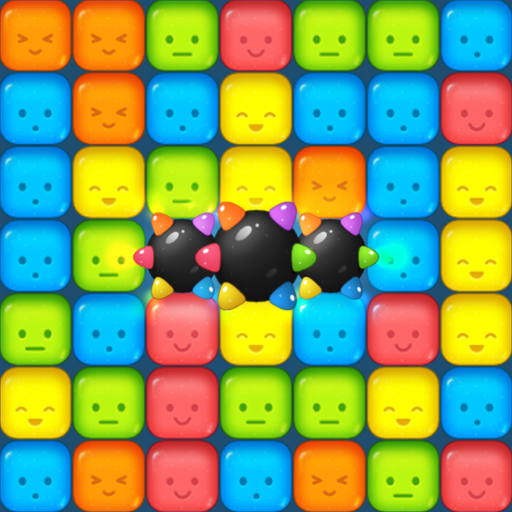block puzzle
Play on PC with BlueStacks – the Android Gaming Platform, trusted by 500M+ gamers.
Page Modified on: November 16, 2017
Play block puzzle on PC
Characteristic:
1. Simple & easy to play, suitable for all ages.
2. Simple operation: Just move different shapes of the box and fill the blank, you can level up.
3. A wide variety of levels: More than 800 levels.
Function Introduction:
1. Drag the box to the blank area.
2. Fill the blank space with the different boxes that provided.
3. Daily tasks and rewards of different kinds.
4. The higher the level, the richer the rewards you will obtain.
5. When you encounter difficulties, you can use tips as the express way to pass the level.
Like us on Facebook:
https://business.facebook.com/Jigsaw-Puzzle-504107076603494
facebook.com/Lets-fun-game-2326106847708638/
Play block puzzle on PC. It’s easy to get started.
-
Download and install BlueStacks on your PC
-
Complete Google sign-in to access the Play Store, or do it later
-
Look for block puzzle in the search bar at the top right corner
-
Click to install block puzzle from the search results
-
Complete Google sign-in (if you skipped step 2) to install block puzzle
-
Click the block puzzle icon on the home screen to start playing