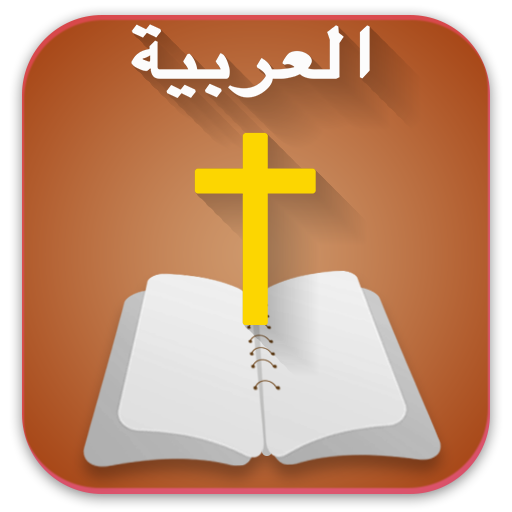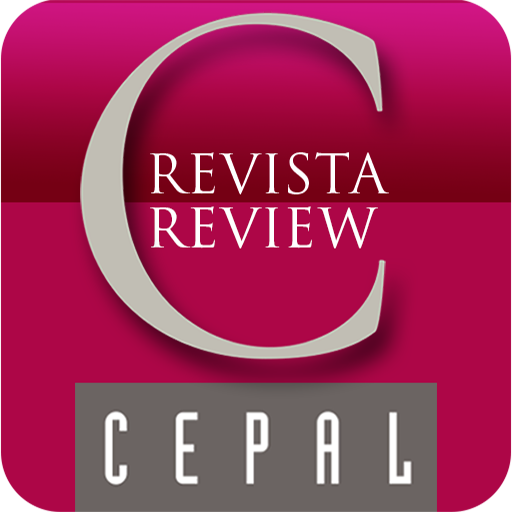ChMeetings
Gioca su PC con BlueStacks: la piattaforma di gioco Android, considerata affidabile da oltre 500 milioni di giocatori.
Pagina modificata il: 31 dicembre 2019
Play ChMeetings on PC
Features
Members & Groups
• Store all your member's data securely.
• Advanced search in all data fields and the result could be saved as a report to be reused later.
• Add private notes that only you can see.
• Create different groups to organize your meeting and make the follow up easier.
• Select members to (Send SMS, create follow up or add to a group).
Events and Attendance
• Create single or recurring events.
• Event planning by adding sessions, assign a responsible and add notes to each instance.
• Take attendance.
• Many statistical reports that help to improve your meeting.
Follow up
• Find absent members and assign follow up tasks to servants.
• Follow up with different ways (Visit, Telephone, Message) and add notes about members.
Dashboard, Agenda, and reports
• A Dashboard shows all important information about your meeting.
• Agenda shows all events, trips, and follow-ups to not missing anything.
• Many normal and statistical reports along with the custom reports you can create.
• Export reports to excel file.
Users and Permissions
• Add your servants to the app to help you in managing the meeting.
• Provide each servant the appropriate role on the app like admin or attendance taker.
Gioca ChMeetings su PC. È facile iniziare.
-
Scarica e installa BlueStacks sul tuo PC
-
Completa l'accesso a Google per accedere al Play Store o eseguilo in un secondo momento
-
Cerca ChMeetings nella barra di ricerca nell'angolo in alto a destra
-
Fai clic per installare ChMeetings dai risultati della ricerca
-
Completa l'accesso a Google (se hai saltato il passaggio 2) per installare ChMeetings
-
Fai clic sull'icona ChMeetings nella schermata principale per iniziare a giocare