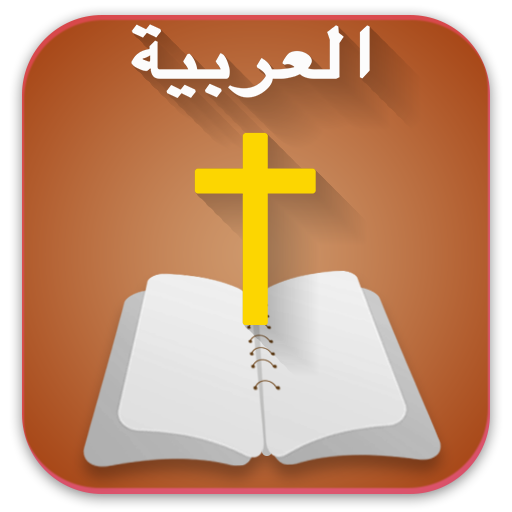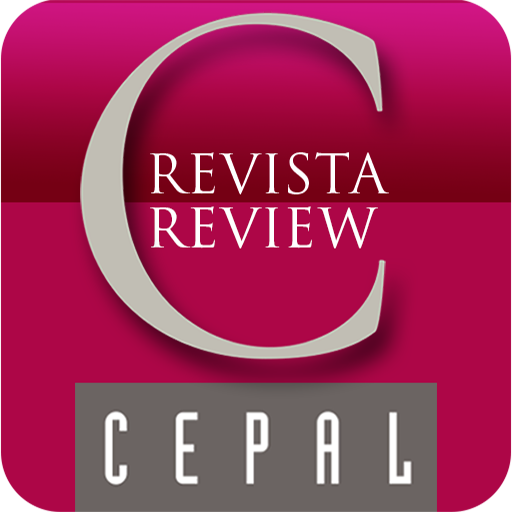ChMeetings
500M + oyuncunun güvendiği Android Oyun Platformu, BlueStacks ile PC'de oynayın.
Sayfa Değiştirilme tarihi: 31 Aralık 2019
Play ChMeetings on PC
Features
Members & Groups
• Store all your member's data securely.
• Advanced search in all data fields and the result could be saved as a report to be reused later.
• Add private notes that only you can see.
• Create different groups to organize your meeting and make the follow up easier.
• Select members to (Send SMS, create follow up or add to a group).
Events and Attendance
• Create single or recurring events.
• Event planning by adding sessions, assign a responsible and add notes to each instance.
• Take attendance.
• Many statistical reports that help to improve your meeting.
Follow up
• Find absent members and assign follow up tasks to servants.
• Follow up with different ways (Visit, Telephone, Message) and add notes about members.
Dashboard, Agenda, and reports
• A Dashboard shows all important information about your meeting.
• Agenda shows all events, trips, and follow-ups to not missing anything.
• Many normal and statistical reports along with the custom reports you can create.
• Export reports to excel file.
Users and Permissions
• Add your servants to the app to help you in managing the meeting.
• Provide each servant the appropriate role on the app like admin or attendance taker.
ChMeetings oyununu PC'de oyna. Başlamak çok kolay.
-
BlueStacks'i PC'nize İndirin ve Yükleyin
-
Play Store'a erişmek için Google girişi yapın ya da daha sonraya bırakın.
-
Sağ üst köşeye ChMeetings yazarak arayın.
-
ChMeetings uygulamasını arama sonuçlarından indirmek için tıklayın.
-
(iEğer Adım 2'yi atladıysanız) ChMeetings uygulamasını yüklemek için Google'a giriş yapın.
-
Oynatmaya başlatmak için ekrandaki ChMeetings ikonuna tıklayın.