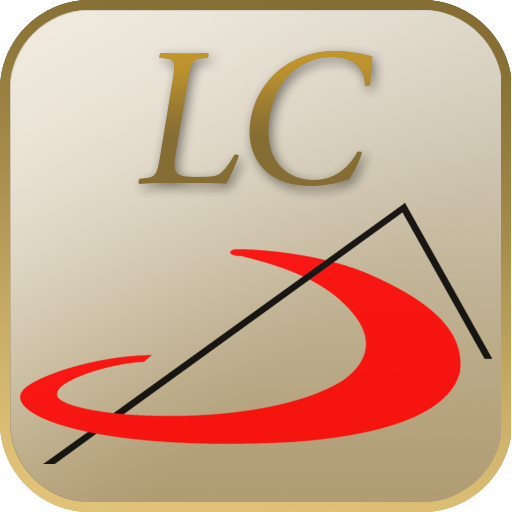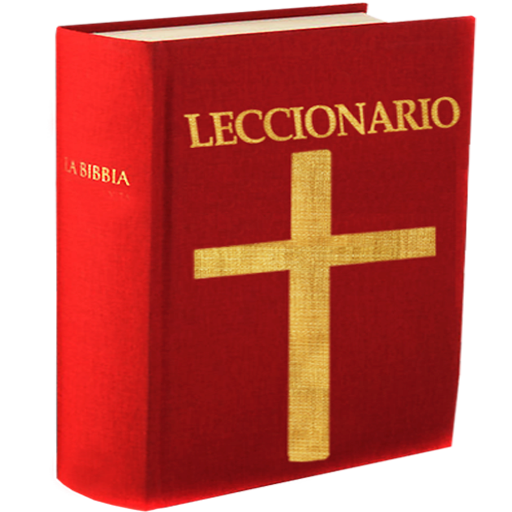
Leccionario - Free
Spiele auf dem PC mit BlueStacks - der Android-Gaming-Plattform, der über 500 Millionen Spieler vertrauen.
Seite geändert am: 20. September 2018
Play Lectionary - Free on PC
With this application you will have access to daily Readings of the Catholic rite.
Readings easily accessed from the calendar or manually through cycles and times.
With several new features:
* Interface renovated
* Now daily readings included
* You can share the selected reading (internet access required)
* Change the font size of the selected reading
* Select reading directly from calendar
* Text to speech (voice synthesis required)
Limitations of the free version:
* From calendar, dates only allowed between -365 and +365 days from the current date
* Ads
* Spanish only (at the moment, we are working on it)
Spiele Leccionario - Free auf dem PC. Der Einstieg ist einfach.
-
Lade BlueStacks herunter und installiere es auf deinem PC
-
Schließe die Google-Anmeldung ab, um auf den Play Store zuzugreifen, oder mache es später
-
Suche in der Suchleiste oben rechts nach Leccionario - Free
-
Klicke hier, um Leccionario - Free aus den Suchergebnissen zu installieren
-
Schließe die Google-Anmeldung ab (wenn du Schritt 2 übersprungen hast), um Leccionario - Free zu installieren.
-
Klicke auf dem Startbildschirm auf das Leccionario - Free Symbol, um mit dem Spielen zu beginnen