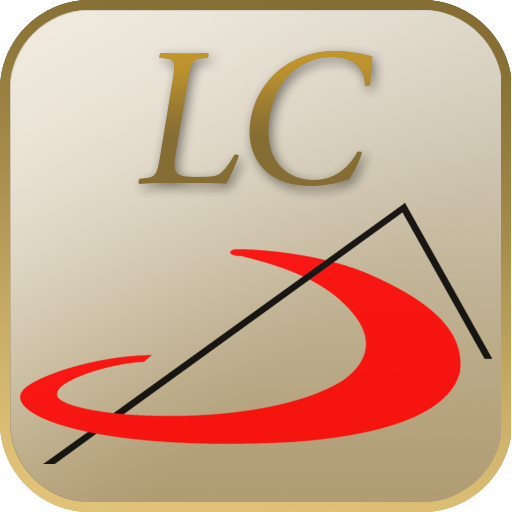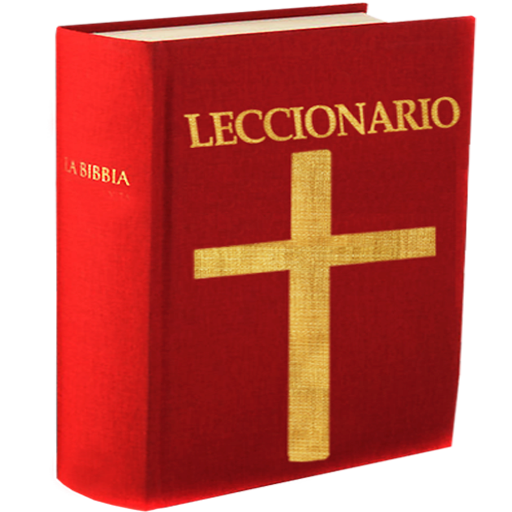
Lectionary - Free
Play on PC with BlueStacks – the Android Gaming Platform, trusted by 500M+ gamers.
Page Modified on: September 20, 2018
Play Lectionary - Free on PC
With this application you will have access to daily Readings of the Catholic rite.
Readings easily accessed from the calendar or manually through cycles and times.
With several new features:
* Interface renovated
* Now daily readings included
* You can share the selected reading (internet access required)
* Change the font size of the selected reading
* Select reading directly from calendar
* Text to speech (voice synthesis required)
Limitations of the free version:
* From calendar, dates only allowed between -365 and +365 days from the current date
* Ads
* Spanish only (at the moment, we are working on it)
Play Lectionary - Free on PC. It’s easy to get started.
-
Download and install BlueStacks on your PC
-
Complete Google sign-in to access the Play Store, or do it later
-
Look for Lectionary - Free in the search bar at the top right corner
-
Click to install Lectionary - Free from the search results
-
Complete Google sign-in (if you skipped step 2) to install Lectionary - Free
-
Click the Lectionary - Free icon on the home screen to start playing