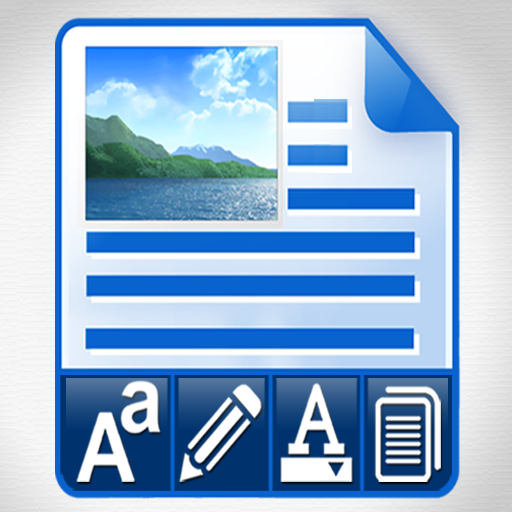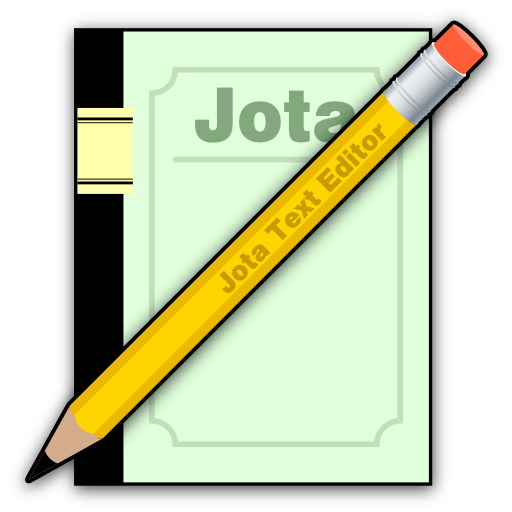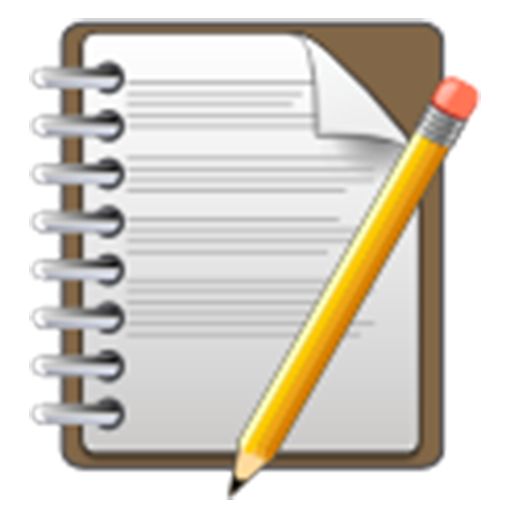
Abc Editor ( Large file text editor ) Text Editor
Play on PC with BlueStacks – the Android Gaming Platform, trusted by 500M+ gamers.
Page Modified on: August 29, 2019
Play Abc Editor ( Large file text editor ) Text Editor on PC
Abc Text Editor.
It is a text editor like NotePad
You can edit text easily.
(It support long text file, When using the default keyboard app, you can use up to 50MB files without lag.
We strongly recommend using the default keyboard (Google, Samsung, LG ..),
Custom keyboard makes some time lag.)
Thank translation
German - Tomm lark
Translation note
https://docs.google.com/spreadsheets/d/1rgF5BMi5o3kdKK9e_vzrrQ8Xr51AFMgylWBmAZRYeTA/edit?usp=sharing
(You can participate in translation including broken English)
Play Abc Editor ( Large file text editor ) Text Editor on PC. It’s easy to get started.
-
Download and install BlueStacks on your PC
-
Complete Google sign-in to access the Play Store, or do it later
-
Look for Abc Editor ( Large file text editor ) Text Editor in the search bar at the top right corner
-
Click to install Abc Editor ( Large file text editor ) Text Editor from the search results
-
Complete Google sign-in (if you skipped step 2) to install Abc Editor ( Large file text editor ) Text Editor
-
Click the Abc Editor ( Large file text editor ) Text Editor icon on the home screen to start playing