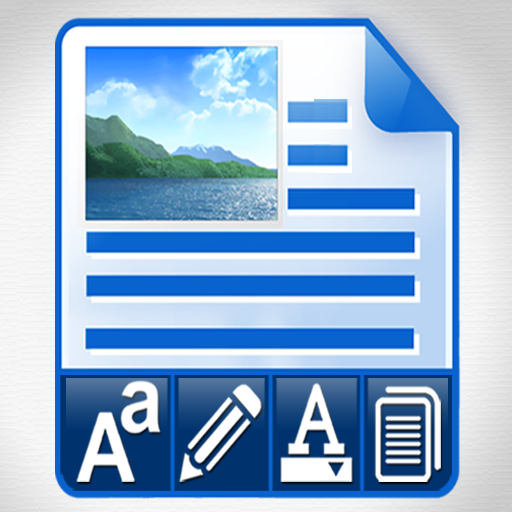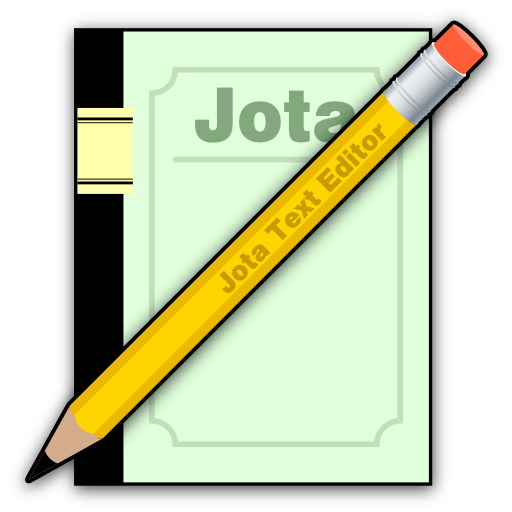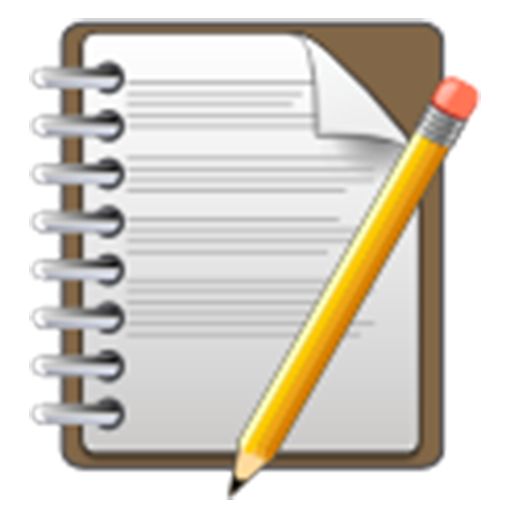
Abc Editor ( Large file text editor ) Text Editor
Juega en PC con BlueStacks: la plataforma de juegos Android, en la que confían más de 500 millones de jugadores.
Página modificada el: 29 de agosto de 2019
Play Abc Editor ( Large file text editor ) Text Editor on PC
Abc Text Editor.
It is a text editor like NotePad
You can edit text easily.
(It support long text file, When using the default keyboard app, you can use up to 50MB files without lag.
We strongly recommend using the default keyboard (Google, Samsung, LG ..),
Custom keyboard makes some time lag.)
Thank translation
German - Tomm lark
Translation note
https://docs.google.com/spreadsheets/d/1rgF5BMi5o3kdKK9e_vzrrQ8Xr51AFMgylWBmAZRYeTA/edit?usp=sharing
(You can participate in translation including broken English)
Juega Abc Editor ( Large file text editor ) Text Editor en la PC. Es fácil comenzar.
-
Descargue e instale BlueStacks en su PC
-
Complete el inicio de sesión de Google para acceder a Play Store, o hágalo más tarde
-
Busque Abc Editor ( Large file text editor ) Text Editor en la barra de búsqueda en la esquina superior derecha
-
Haga clic para instalar Abc Editor ( Large file text editor ) Text Editor desde los resultados de búsqueda
-
Complete el inicio de sesión de Google (si omitió el paso 2) para instalar Abc Editor ( Large file text editor ) Text Editor
-
Haz clic en el ícono Abc Editor ( Large file text editor ) Text Editor en la pantalla de inicio para comenzar a jugar