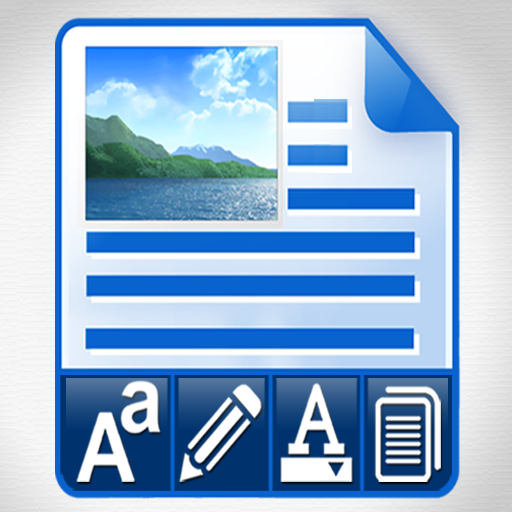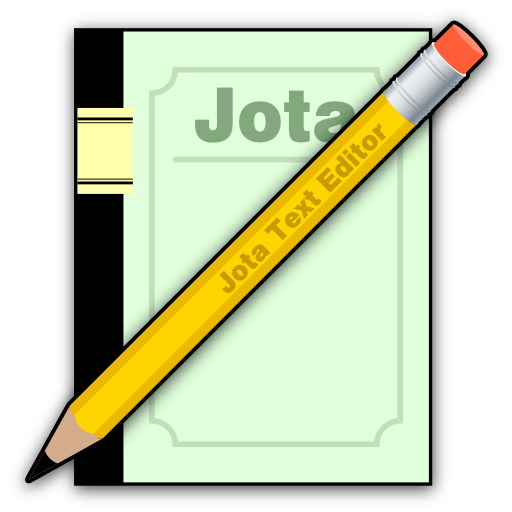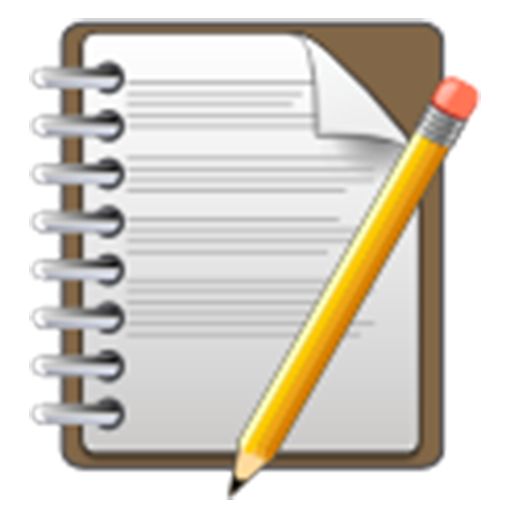
Abc Editor ( Large file text editor ) Text Editor
Mainkan di PC dengan BlueStacks – platform Game-Game Android, dipercaya oleh lebih dari 500 juta gamer.
Halaman Dimodifikasi Aktif: 29 Agustus 2019
Play Abc Editor ( Large file text editor ) Text Editor on PC
Abc Text Editor.
It is a text editor like NotePad
You can edit text easily.
(It support long text file, When using the default keyboard app, you can use up to 50MB files without lag.
We strongly recommend using the default keyboard (Google, Samsung, LG ..),
Custom keyboard makes some time lag.)
Thank translation
German - Tomm lark
Translation note
https://docs.google.com/spreadsheets/d/1rgF5BMi5o3kdKK9e_vzrrQ8Xr51AFMgylWBmAZRYeTA/edit?usp=sharing
(You can participate in translation including broken English)
Mainkan Abc Editor ( Large file text editor ) Text Editor di PC Mudah saja memulainya.
-
Unduh dan pasang BlueStacks di PC kamu
-
Selesaikan proses masuk Google untuk mengakses Playstore atau lakukan nanti
-
Cari Abc Editor ( Large file text editor ) Text Editor di bilah pencarian di pojok kanan atas
-
Klik untuk menginstal Abc Editor ( Large file text editor ) Text Editor dari hasil pencarian
-
Selesaikan proses masuk Google (jika kamu melewati langkah 2) untuk menginstal Abc Editor ( Large file text editor ) Text Editor
-
Klik ikon Abc Editor ( Large file text editor ) Text Editor di layar home untuk membuka gamenya