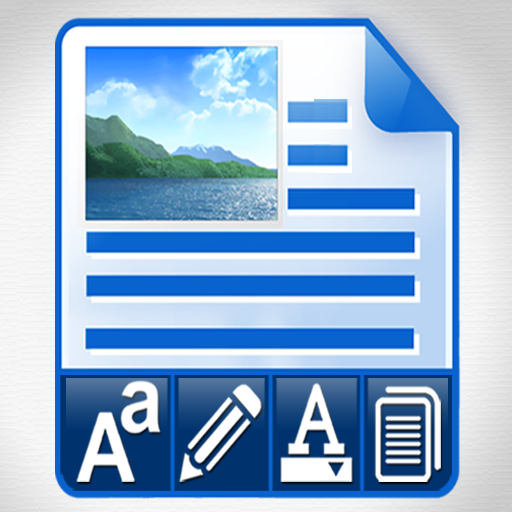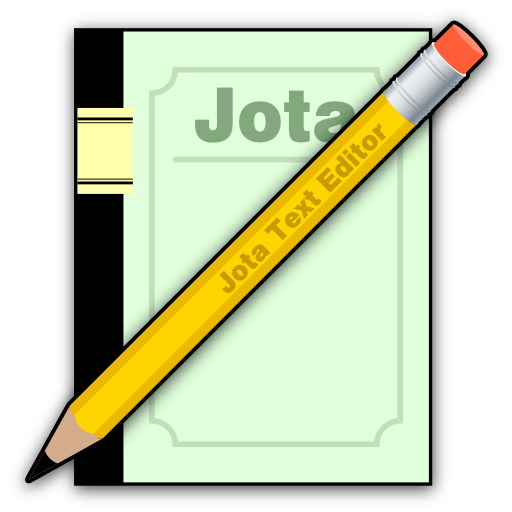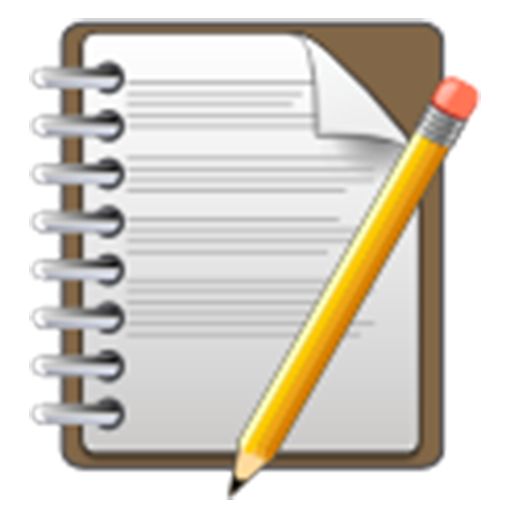
Abc Editor ( Large file text editor ) Text Editor
Gioca su PC con BlueStacks: la piattaforma di gioco Android, considerata affidabile da oltre 500 milioni di giocatori.
Pagina modificata il: 29 agosto 2019
Play Abc Editor ( Large file text editor ) Text Editor on PC
Abc Text Editor.
It is a text editor like NotePad
You can edit text easily.
(It support long text file, When using the default keyboard app, you can use up to 50MB files without lag.
We strongly recommend using the default keyboard (Google, Samsung, LG ..),
Custom keyboard makes some time lag.)
Thank translation
German - Tomm lark
Translation note
https://docs.google.com/spreadsheets/d/1rgF5BMi5o3kdKK9e_vzrrQ8Xr51AFMgylWBmAZRYeTA/edit?usp=sharing
(You can participate in translation including broken English)
Gioca Abc Editor ( Large file text editor ) Text Editor su PC. È facile iniziare.
-
Scarica e installa BlueStacks sul tuo PC
-
Completa l'accesso a Google per accedere al Play Store o eseguilo in un secondo momento
-
Cerca Abc Editor ( Large file text editor ) Text Editor nella barra di ricerca nell'angolo in alto a destra
-
Fai clic per installare Abc Editor ( Large file text editor ) Text Editor dai risultati della ricerca
-
Completa l'accesso a Google (se hai saltato il passaggio 2) per installare Abc Editor ( Large file text editor ) Text Editor
-
Fai clic sull'icona Abc Editor ( Large file text editor ) Text Editor nella schermata principale per iniziare a giocare