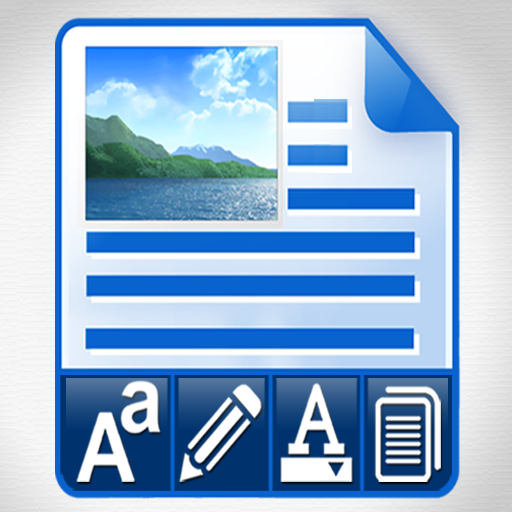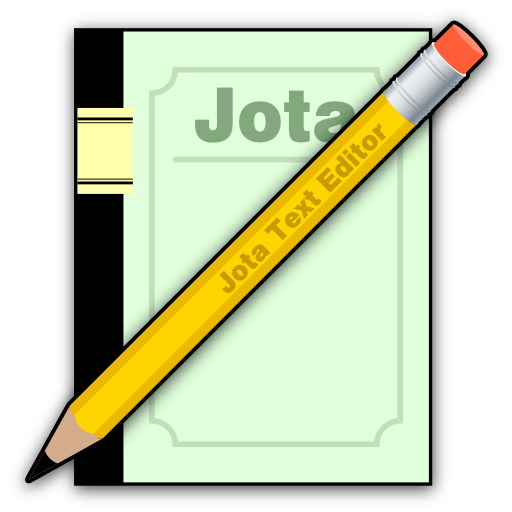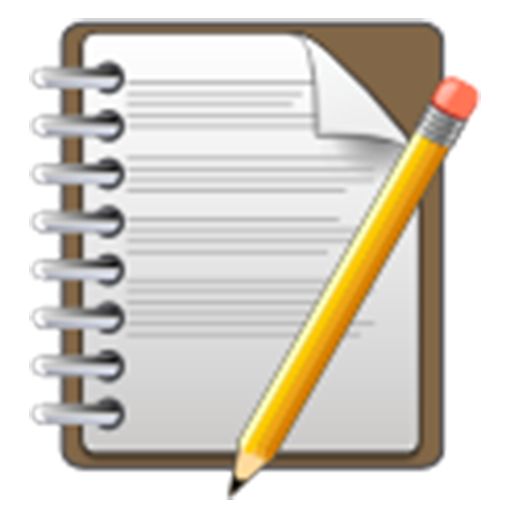
Abc 에디터 (텍스트편집기)
도구 | PolarBear soft
5억명 이상의 게이머가 신뢰하는 안드로이드 게임 플랫폼 BlueStacks으로 PC에서 플레이하세요.
Play Abc Editor ( Large file text editor ) Text Editor on PC
You can edit 50MB+ text file !! (with google keyboard)
Abc Text Editor.
It is a text editor like NotePad
You can edit text easily.
(It support long text file, When using the default keyboard app, you can use up to 50MB files without lag.
We strongly recommend using the default keyboard (Google, Samsung, LG ..),
Custom keyboard makes some time lag.)
Thank translation
German - Tomm lark
Translation note
https://docs.google.com/spreadsheets/d/1rgF5BMi5o3kdKK9e_vzrrQ8Xr51AFMgylWBmAZRYeTA/edit?usp=sharing
(You can participate in translation including broken English)
Abc Text Editor.
It is a text editor like NotePad
You can edit text easily.
(It support long text file, When using the default keyboard app, you can use up to 50MB files without lag.
We strongly recommend using the default keyboard (Google, Samsung, LG ..),
Custom keyboard makes some time lag.)
Thank translation
German - Tomm lark
Translation note
https://docs.google.com/spreadsheets/d/1rgF5BMi5o3kdKK9e_vzrrQ8Xr51AFMgylWBmAZRYeTA/edit?usp=sharing
(You can participate in translation including broken English)
PC에서 Abc 에디터 (텍스트편집기) 플레이해보세요.
-
BlueStacks 다운로드하고 설치
-
Google Play 스토어에 로그인 하기(나중에 진행가능)
-
오른쪽 상단 코너에 Abc 에디터 (텍스트편집기) 검색
-
검색 결과 중 Abc 에디터 (텍스트편집기) 선택하여 설치
-
구글 로그인 진행(만약 2단계를 지나갔을 경우) 후 Abc 에디터 (텍스트편집기) 설치
-
메인 홈화면에서 Abc 에디터 (텍스트편집기) 선택하여 실행