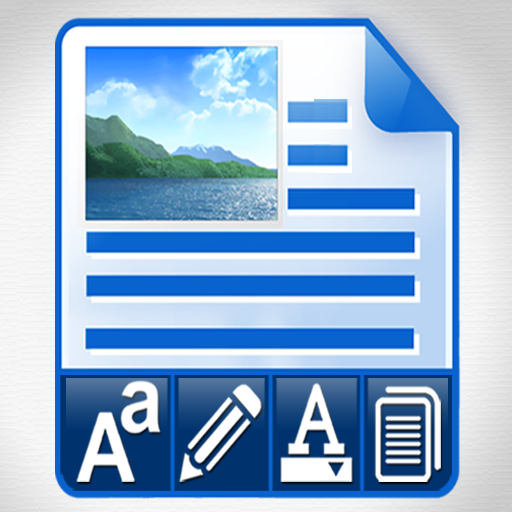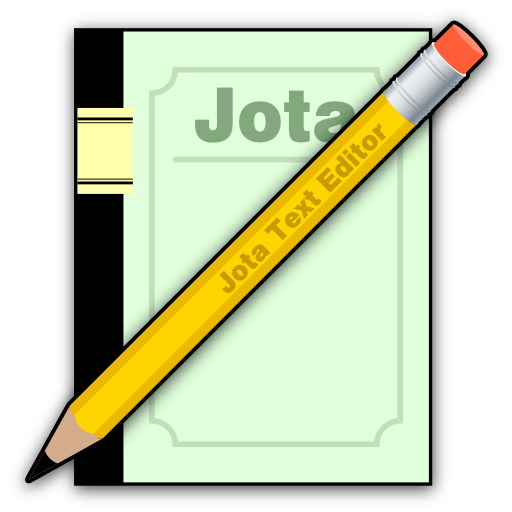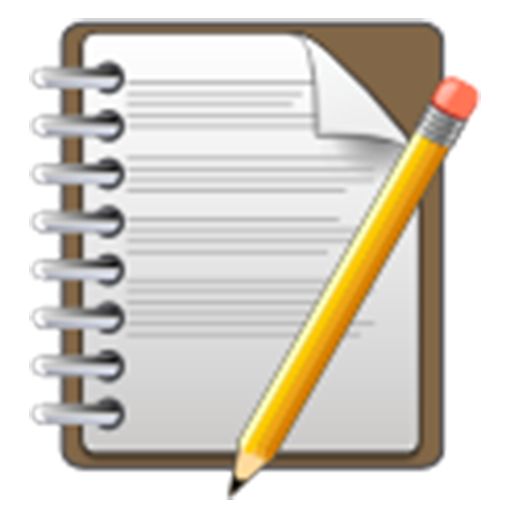
Abc Editor ( Large file text editor ) Text Editor
Jogue no PC com BlueStacks - A Plataforma de Jogos Android, confiada por mais de 500 milhões de jogadores.
Página modificada em: 29 de agosto de 2019
Play Abc Editor ( Large file text editor ) Text Editor on PC
Abc Text Editor.
It is a text editor like NotePad
You can edit text easily.
(It support long text file, When using the default keyboard app, you can use up to 50MB files without lag.
We strongly recommend using the default keyboard (Google, Samsung, LG ..),
Custom keyboard makes some time lag.)
Thank translation
German - Tomm lark
Translation note
https://docs.google.com/spreadsheets/d/1rgF5BMi5o3kdKK9e_vzrrQ8Xr51AFMgylWBmAZRYeTA/edit?usp=sharing
(You can participate in translation including broken English)
Jogue Abc Editor ( Large file text editor ) Text Editor no PC. É fácil começar.
-
Baixe e instale o BlueStacks no seu PC
-
Conclua o login do Google para acessar a Play Store ou faça isso mais tarde
-
Procure por Abc Editor ( Large file text editor ) Text Editor na barra de pesquisa no canto superior direito
-
Clique para instalar Abc Editor ( Large file text editor ) Text Editor a partir dos resultados da pesquisa
-
Conclua o login do Google (caso você pulou a etapa 2) para instalar o Abc Editor ( Large file text editor ) Text Editor
-
Clique no ícone do Abc Editor ( Large file text editor ) Text Editor na tela inicial para começar a jogar