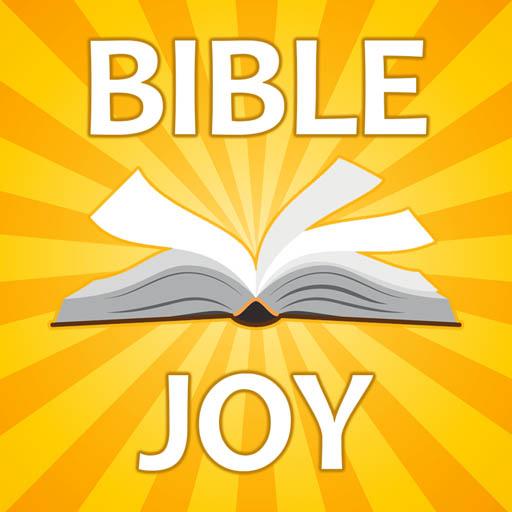Daily Bible: Audio, Reading Plans, Devos
Play on PC with BlueStacks – the Android Gaming Platform, trusted by 500M+ gamers.
Page Modified on: November 7, 2019
Play Daily Bible: Audio, Reading Plans, Devos on PC
READ ANYTIME, ANYWHERE
- At home in the morning, during a break in the day, or an evening devotion. You can access the Bible anywhere.
- Get a daily notification to help you stay devoted to the Word.
- Select a Bible reading Plan and study through scripture.
- The Devotions tab gives you access to new and relevant reads and podcasts to help you grow in your Christian walk.
AUDIO
- Listen to the Bible when reading isn't possible. Play audio for the daily verse, reading plans, and Bible chapters.
- Listen to devotional podcasts through our OnePlace.com ministries.
SAVE YOUR FAVORITES
- We all have a favorite Bible verse, what is yours?
- Save your verses, chapters and podcasts in the bookmarks option. You can easily return to your favorites to pray through and study more.
SHARE THE BIBLE
- Share your favorite verses with anyone!
- Share through Text Message, Email, Twitter, Facebook, Whatsapp and more.
It our mission to provide encouragement and spiritual growth to as many people as possible. Staying engaged with scripture everyday is one way to grow closer to the Lord, and we hope that the Daily Bible app allows you to do that.
Play Daily Bible: Audio, Reading Plans, Devos on PC. It’s easy to get started.
-
Download and install BlueStacks on your PC
-
Complete Google sign-in to access the Play Store, or do it later
-
Look for Daily Bible: Audio, Reading Plans, Devos in the search bar at the top right corner
-
Click to install Daily Bible: Audio, Reading Plans, Devos from the search results
-
Complete Google sign-in (if you skipped step 2) to install Daily Bible: Audio, Reading Plans, Devos
-
Click the Daily Bible: Audio, Reading Plans, Devos icon on the home screen to start playing