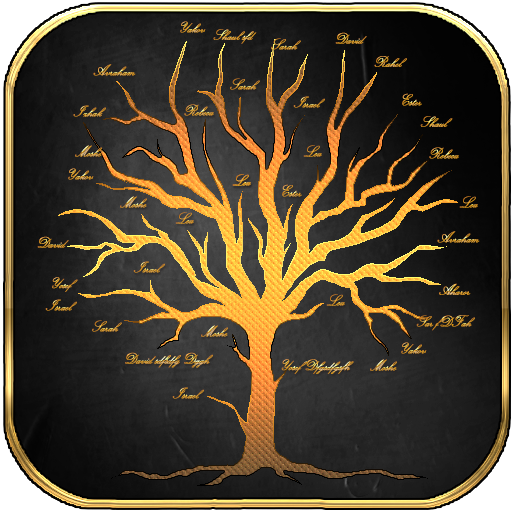Joel Osteen
Graj na PC z BlueStacks – Platforma gamingowa Android, która uzyskała zaufanie ponad 500 milionów graczy!
Strona zmodyfikowana w dniu: 11 paź 2015
Play Joel Osteen on PC
God doesn't just want you to survive, he wants you to thrive! Learn to rise above any circumstance with the message of faith, hope and strength from Joel Osteen.
To access all the features of the app, just tap the Menu button in the top left.
**If you are having an error signing-in, try the forgot password link to see if you already have an account on our sites.
**To listen to messages with the screen locked, start the message, then tap the power/lock button.
Due to data usage, we recommend using WiFi or an unlimited data plan for extended viewing or listening.
Zagraj w Joel Osteen na PC. To takie proste.
-
Pobierz i zainstaluj BlueStacks na PC
-
Zakończ pomyślnie ustawienie Google, aby otrzymać dostęp do sklepu Play, albo zrób to później.
-
Wyszukaj Joel Osteen w pasku wyszukiwania w prawym górnym rogu.
-
Kliknij, aby zainstalować Joel Osteen z wyników wyszukiwania
-
Ukończ pomyślnie rejestrację Google (jeśli krok 2 został pominięty) aby zainstalować Joel Osteen
-
Klinij w ikonę Joel Osteen na ekranie startowym, aby zacząć grę